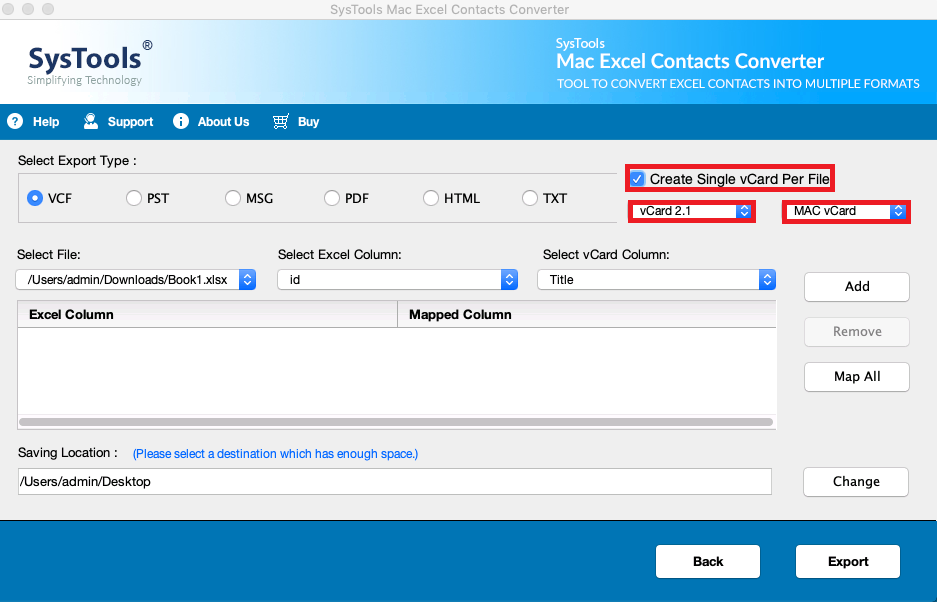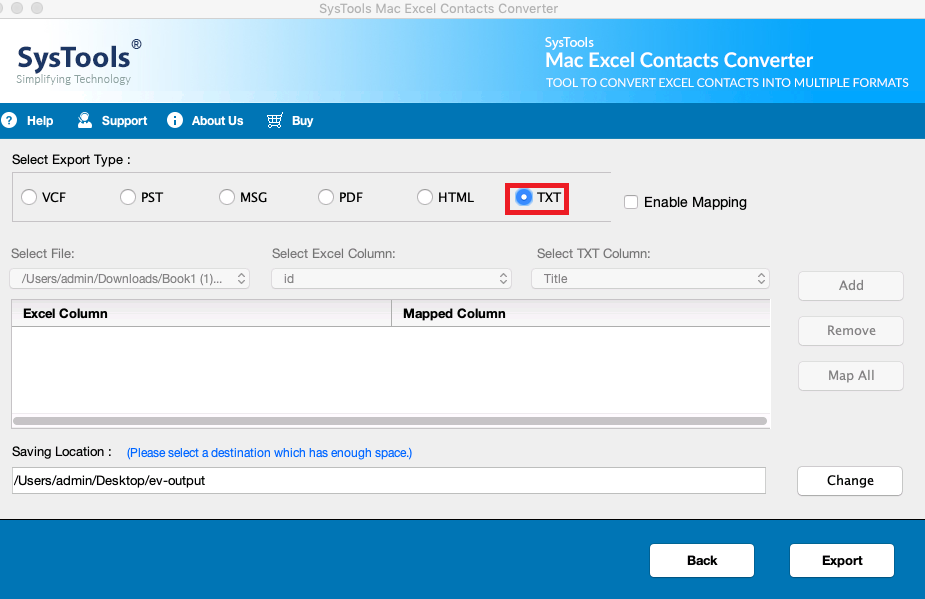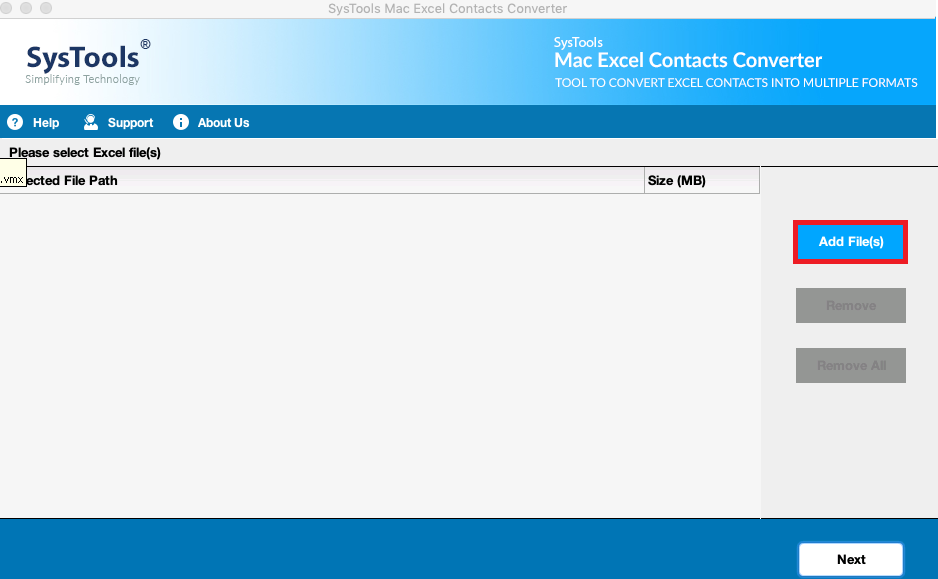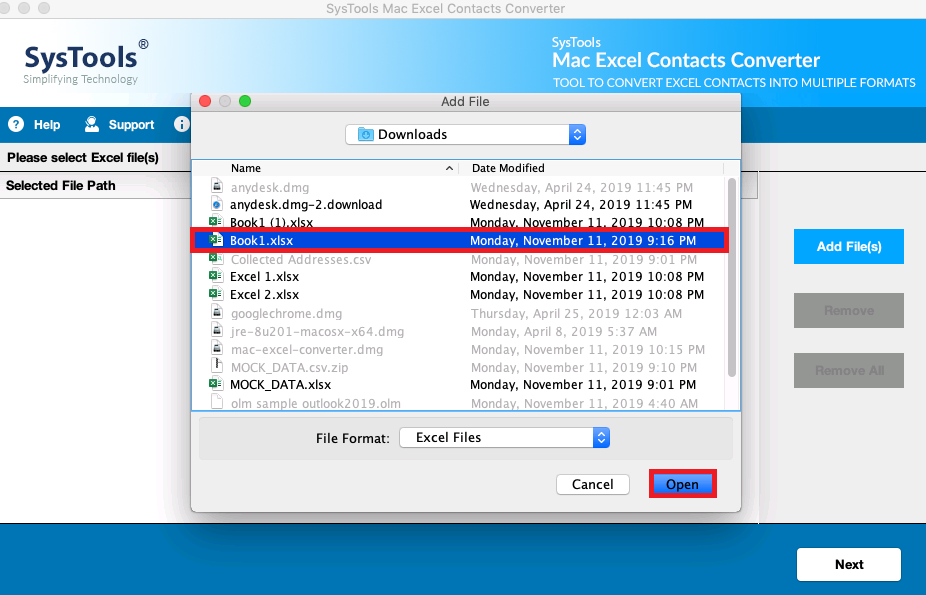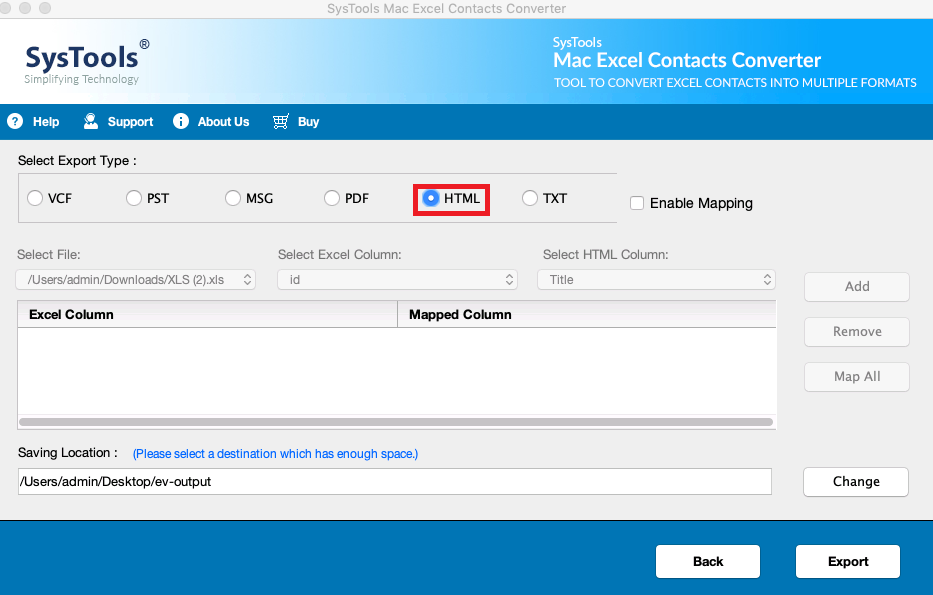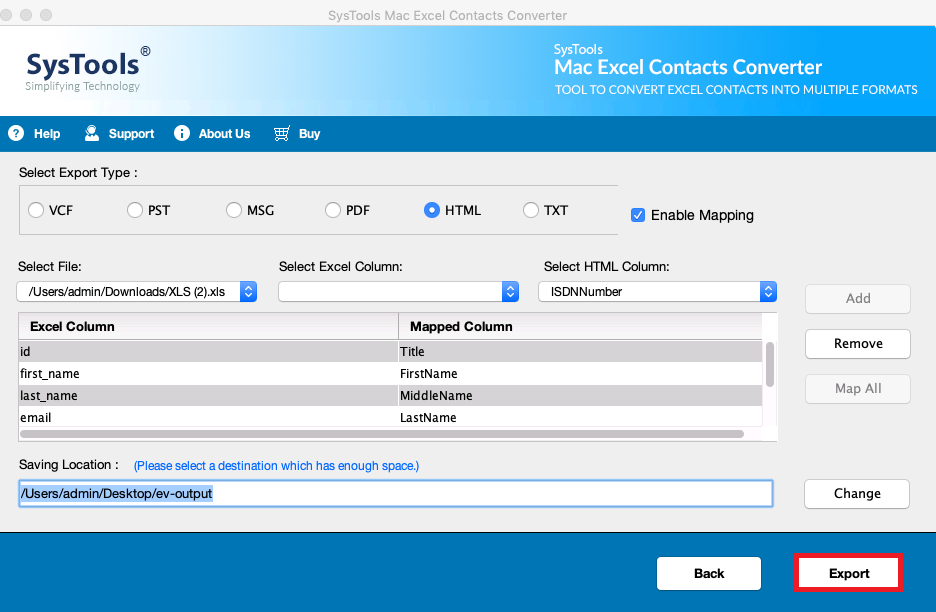Mac Excel Contacts Converter
Software to Convert XLS / XLSX / XLSM Contacts to TXT, HTML, MSG
- Export Complete Address Book from Excel on Mac OS X
- Convert Excel Contacts to PDF, PST, HTML, TXT & MSG
- Map all Microsoft Excel columns Using Auto-Map Option
- Include / Exclude Required Excel File Columns on Mac Machine
- Excel Address Book Conversion Utility Allows Multiple Contacts Conversion
- Option to Convert Excel Aaddress book to vCard 2.1, 3.0, and 4.0 versions
- Exported Contacts Files Can Be Imported to Multiple Email Clients and Devices
- Compatible with Mac OS X 12.0, 11.0, 10.8 & All Above Versions
Free Demo - Mac Excel Contacts Converter Fully Secured Download Version