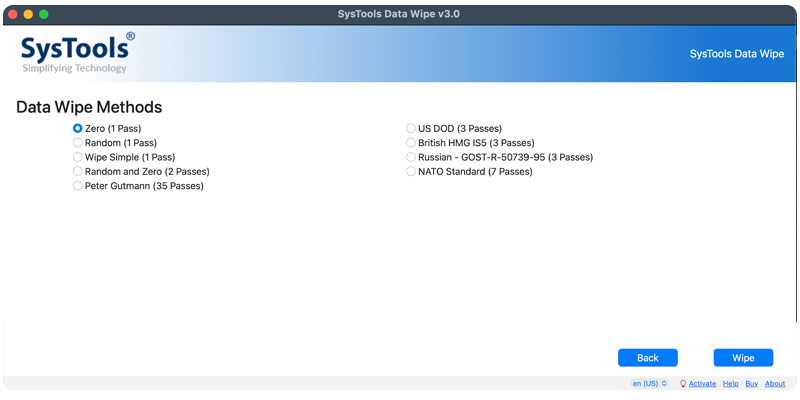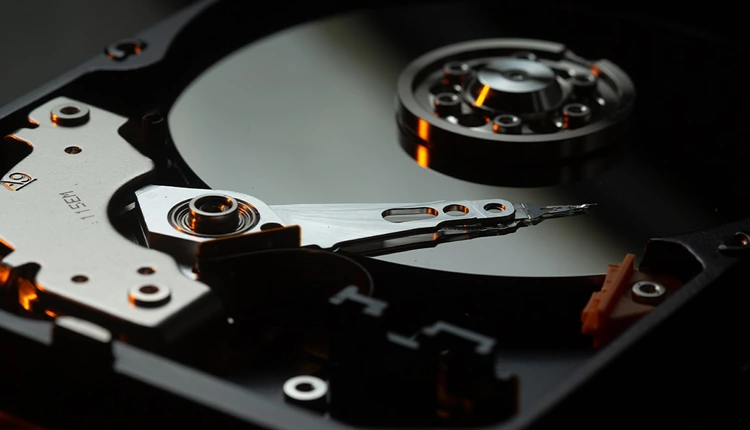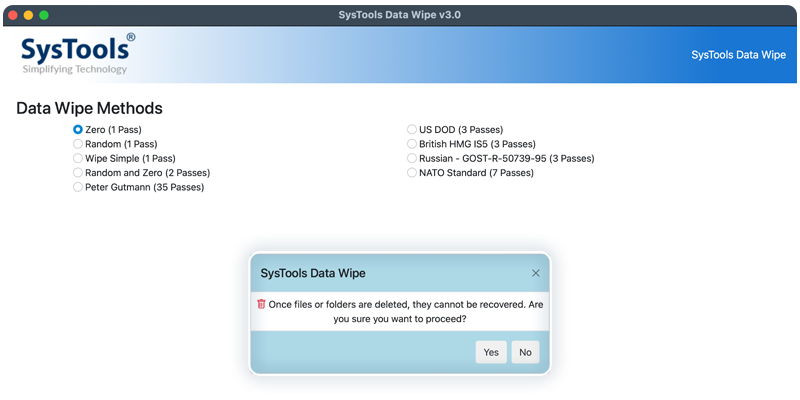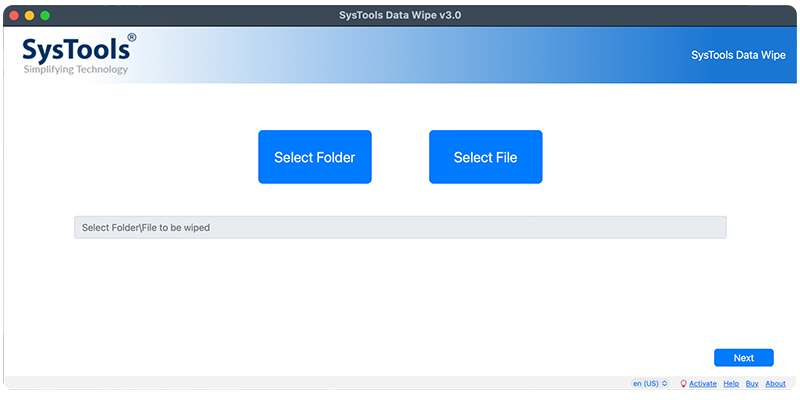Data Wipe Software for Mac - 100% Secure
Ensure Deletion of Data from Hard Disk & Local Storage Permanently Without Leaving Traces for Data File Recovery
- Certified Data Erasure Software for Complete Data Crushing at Once.
- Erase Caches, Temporary Files, Recent Data, and Other Digital Traces.
- Permanently Delete All Data Remanence With International Erasure Standards.
- Military Grade Data Wipe Software to Clean Different Devices & Drive Storage.
- Data Shredding Audit with Generated Destruction Report After Process.
- Dual Options to Choose: Add Files or Folders to Burn Out the Data Residue.
- Data Sanitization for MacBook Repurposing, Reusable, and Disposal.
- Adherence to Follow 20+ Different Global Standards ISO/ DoD/ NIST/ GDPR.
- Wipe Data from Various Storage Devices Including HDD, PATA, SATA, NVMe.
- Data Destruction Tool to Overwrite Data with Powerful Military Grade Passes.
Free Demo - Mac Data Erasure Software Fully Secured Download Version