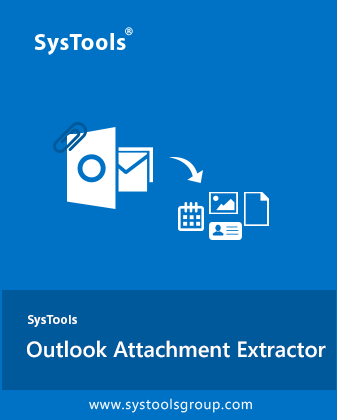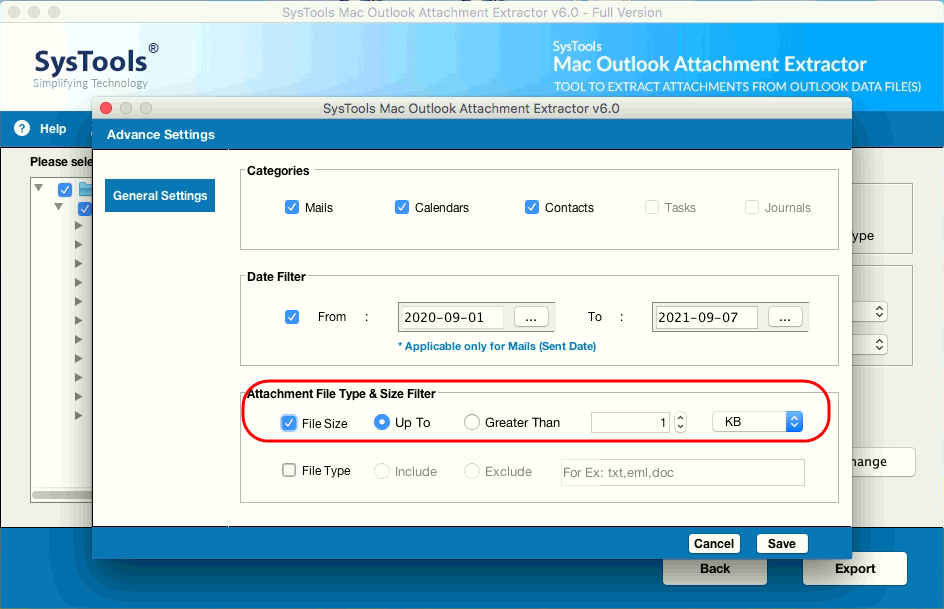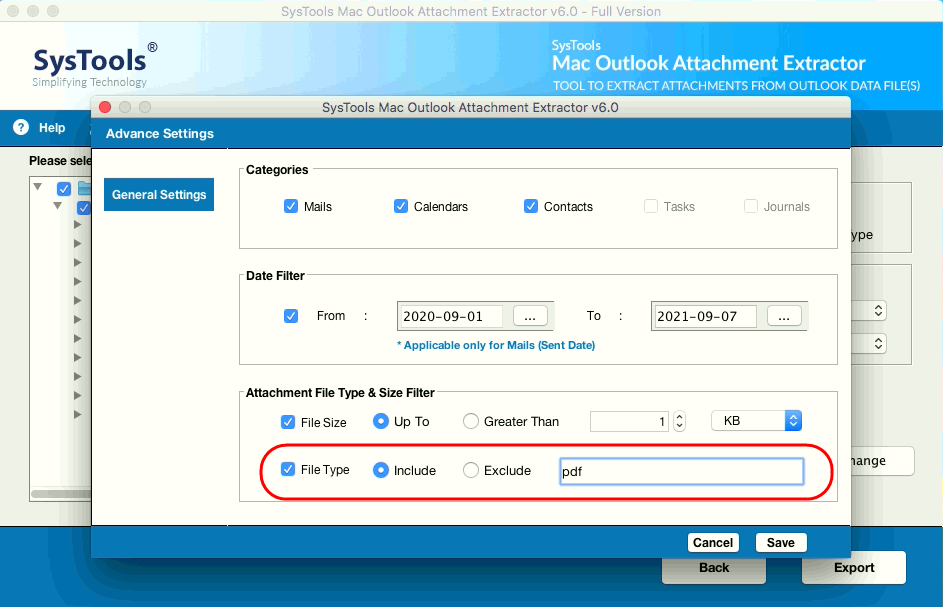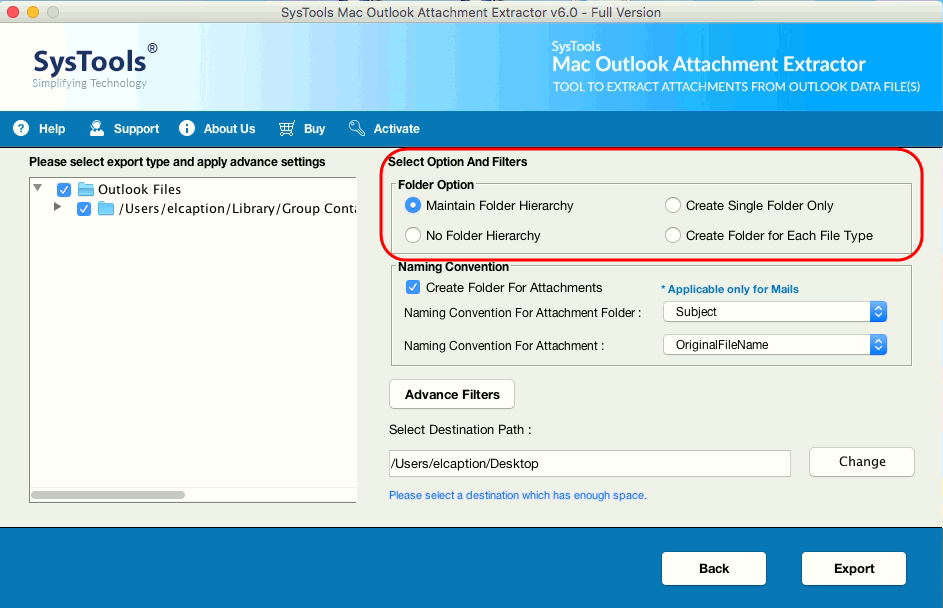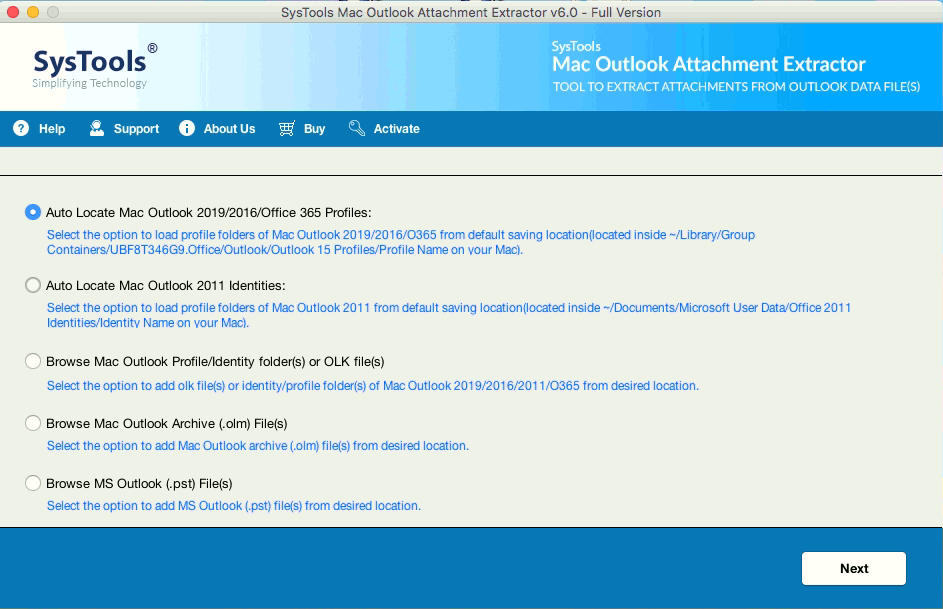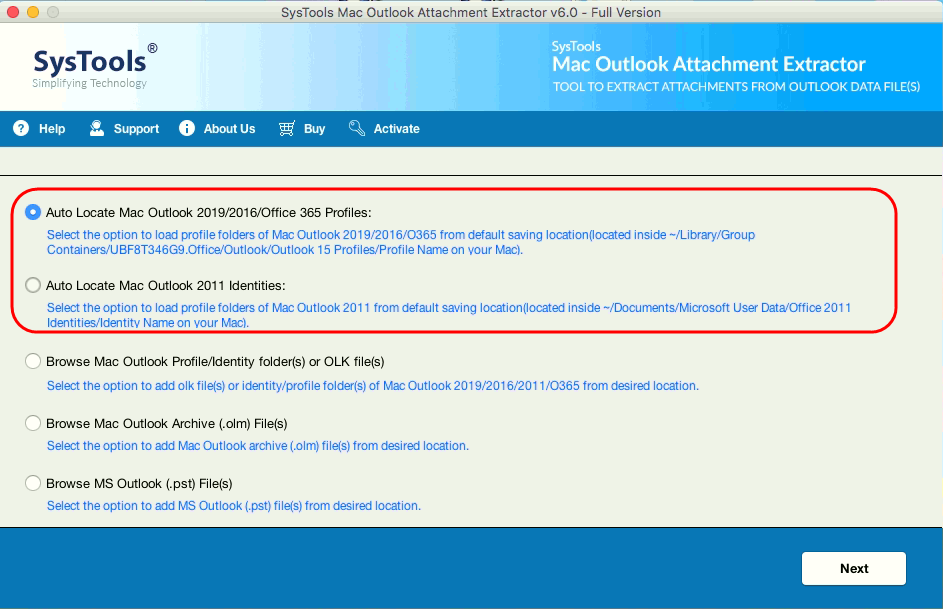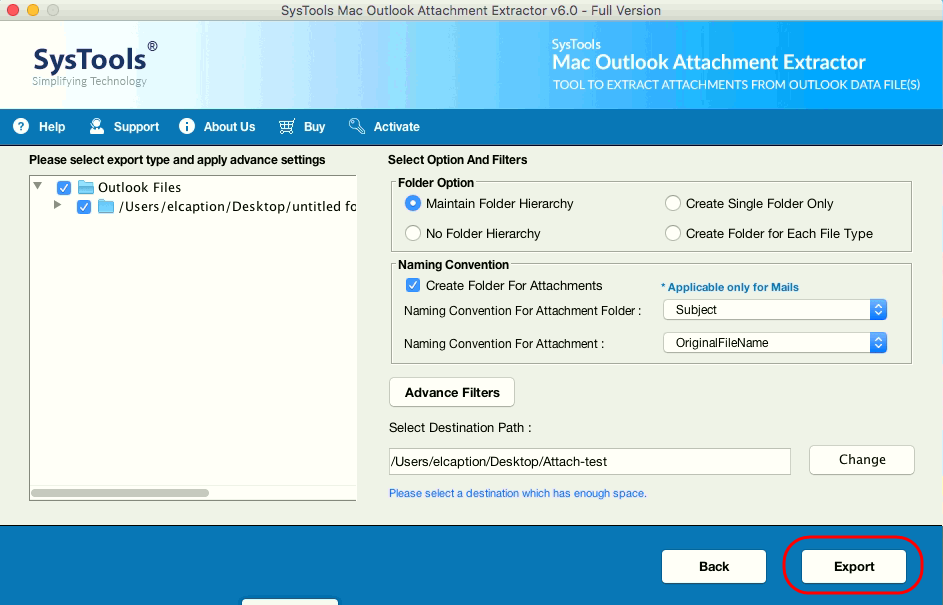Outlook Attachment Extractor for Mac
Experts verified and recommended software for extracting All attachments from Outlook for Mac automatically with ease. It ensures to extract Outlook attachments and save to a folder in their native file format.
- Extract Outlook Attachments from Profiles, Identities, OLK, OLM, PST
- Auto Locate Outlook Profiles and Identities and Extract All Attachments
- Apply Date Filter to Save Selected Attachments from Mac Outlook Files
- Allows to Choose Either Maintain Folder Hierarchy or No Folder Hierarchy
- Save Attachments Either in One Folder or Create Folder for Each File Type
- Naming Convention for Mails: Apply for Attachments and Attachment Folders
- Provides Category Selection: Mails, Contacts, Calendars, Task, Journals
- Use Attachment File Type and Size Filter to Extract Required Attachments
- File Size Options: Provide Size Either Up to or Greater Than in KB, MB, GB
- File Type Options: Choose Either Include or Exclude and Specify File Type
- Mac Outlook Attachment Extractor Tool is Compatible with All Mac OS Versions
Free Demo - Mac Outlook Attachment Extractor Tool is Fully Secured to Install on Mac OS