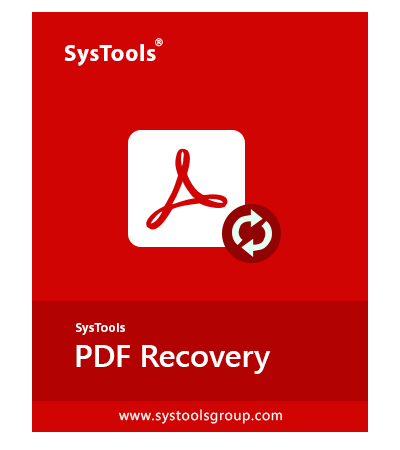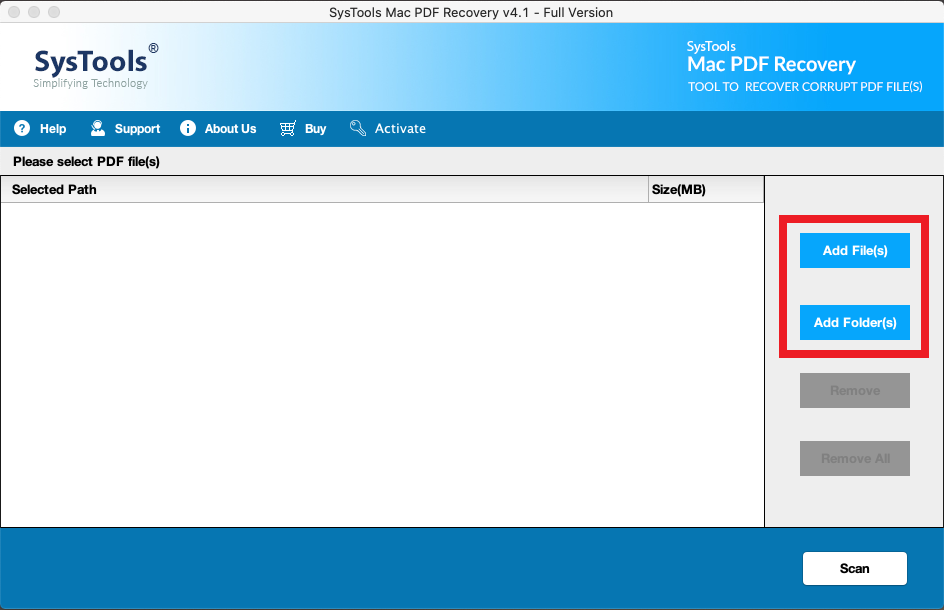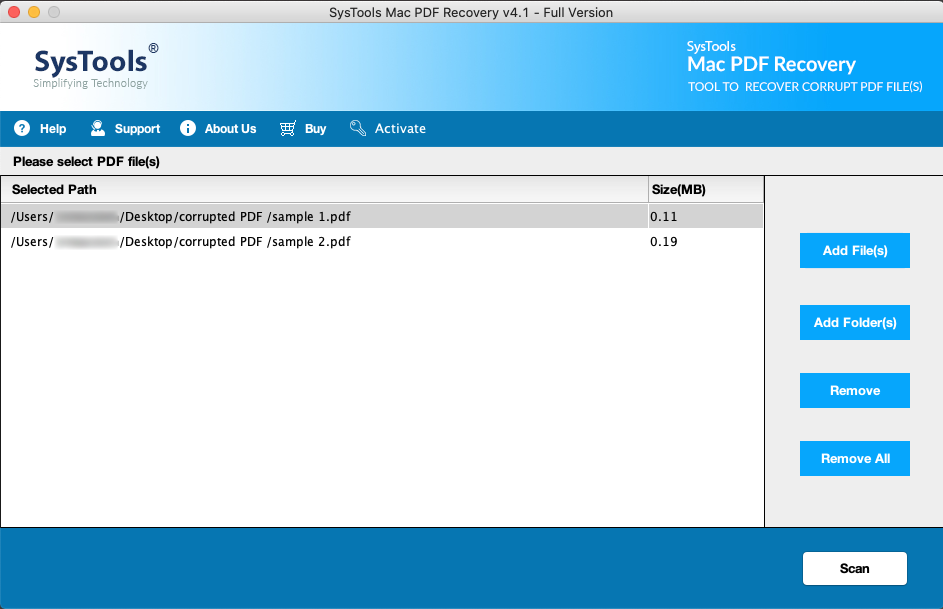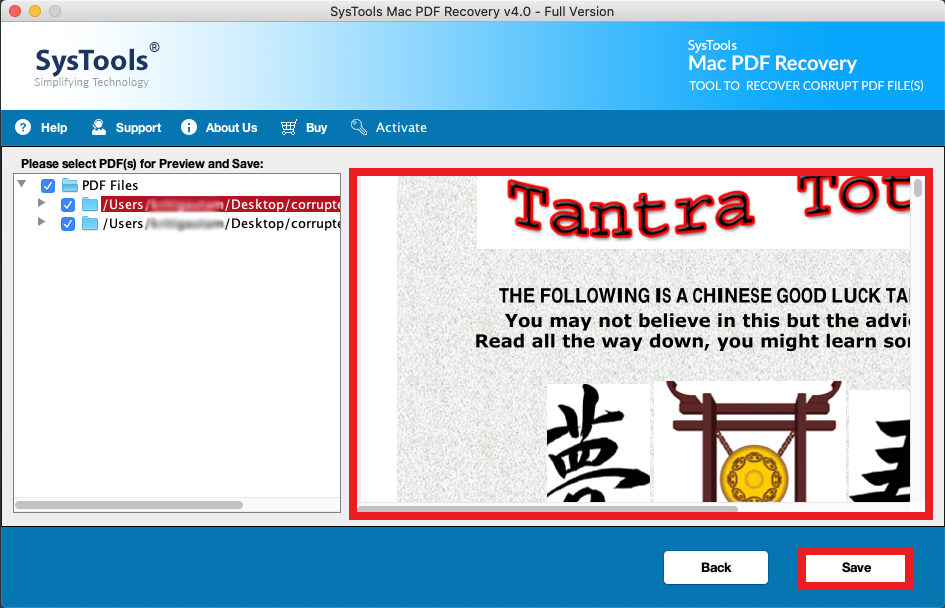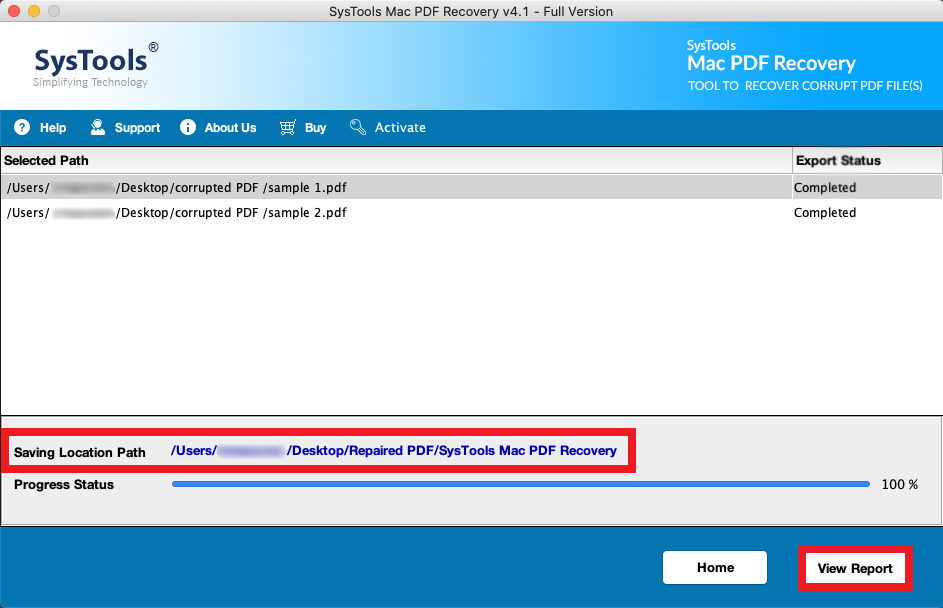Mac PDF Recovery Tool
Smartly Built Software to Recover Entire PDF File on Mac
- Best Software to repair Corrupted PDF File(s)
- Provides Advance Scanning to Read Highly Damaged Files
- Supports PDFs Created in MS Office or Printer Saved PDFs
- Provides Support to Multiple PDF File(s) Recovery
- Compatible with Recovering Text & Image in all Versions of PDF
- Option to Preview the Recovered PDF File on Mac Desktop
- Save Recovered PDF file in Original Format After Recovery
- Provides the Export Report in CSV format After Recovery
- Also Reports PDFs that are Failed to Get Recovered Due to Corruption
- Keeps the Formatting and the Meta Data the Same
- PDF File Recovery Works on Mac OS 12 and all Prior Versions
Free Demo - Mac PDF Document Recovery Tool Fully Secured Download Version