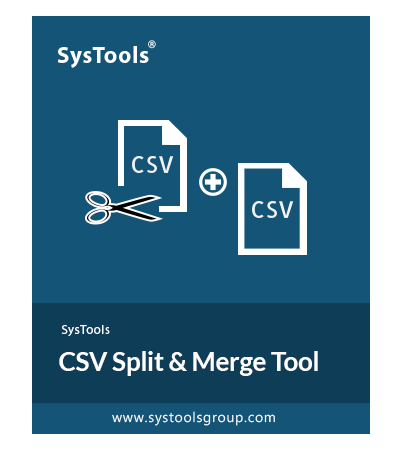CSV Splitter Tool For Mac OS
MacWareTools has created a very advanced CSV file splitting tool for Mac users. With the help of this tool, users can take immensely big files and break them down into lots of small files without affecting the original structure.
- Mac CSV Splitter Designed to Split Large CSV File into Smaller Files
- Go for Batch Split Feature to Divide Huge CSV Files into One Single File
- Opt For Dual options i.e. Add Files or Folder, to upload all CSV
- Tool Gives Multiple CSV Splitting Criteria - Split by Record & Size
- Split CSV File with Size Range of Minimum 10 KB to Maximum 2 GB
- Split by CSV Records: Define the Number of Rows to Organize Data
- Keeps 100% Data Accuracy and Protection of Processing Data
- Maintain CSV File Structure such as Header/Data Row/Delimiters
- Interactive GUI, Good for Beginners and Advanced Users
- Download CSV Splitter Tool which Supports All Versions of Mac OS
Free Demo - Mac CSV Splitter Tool Fully Secured Download Version