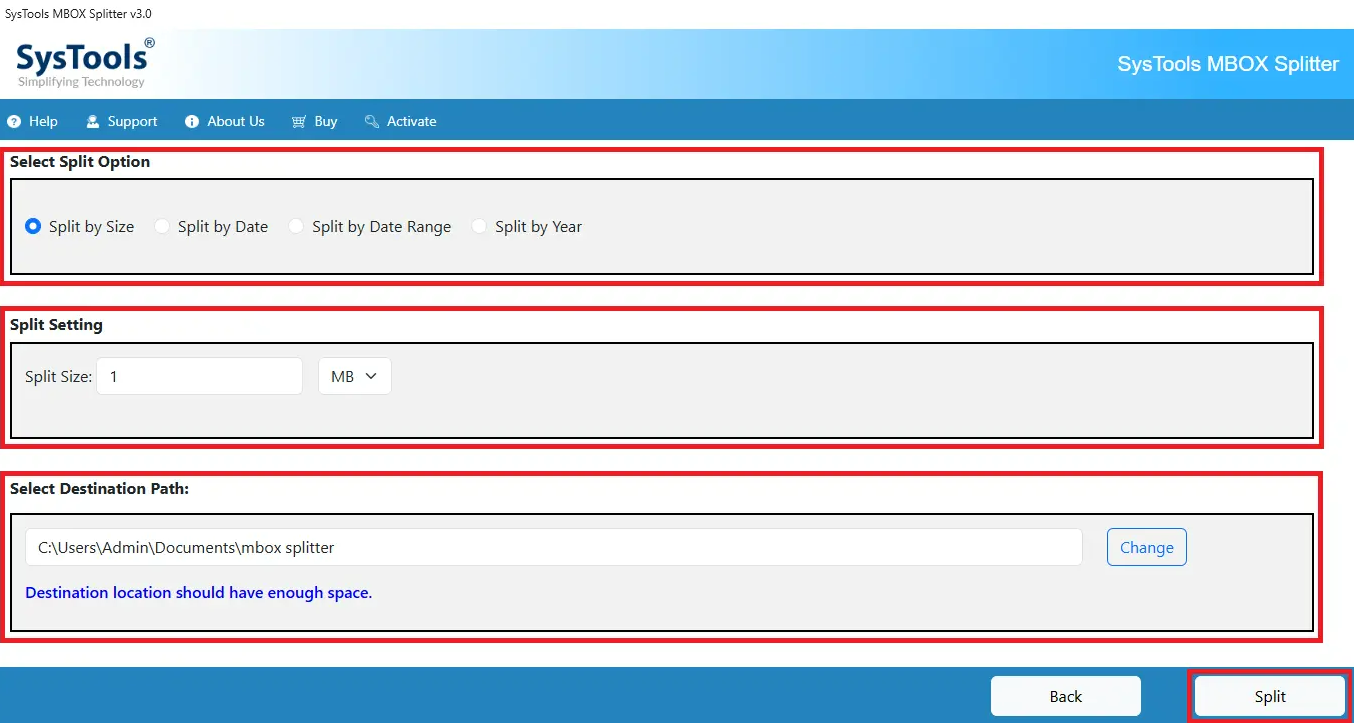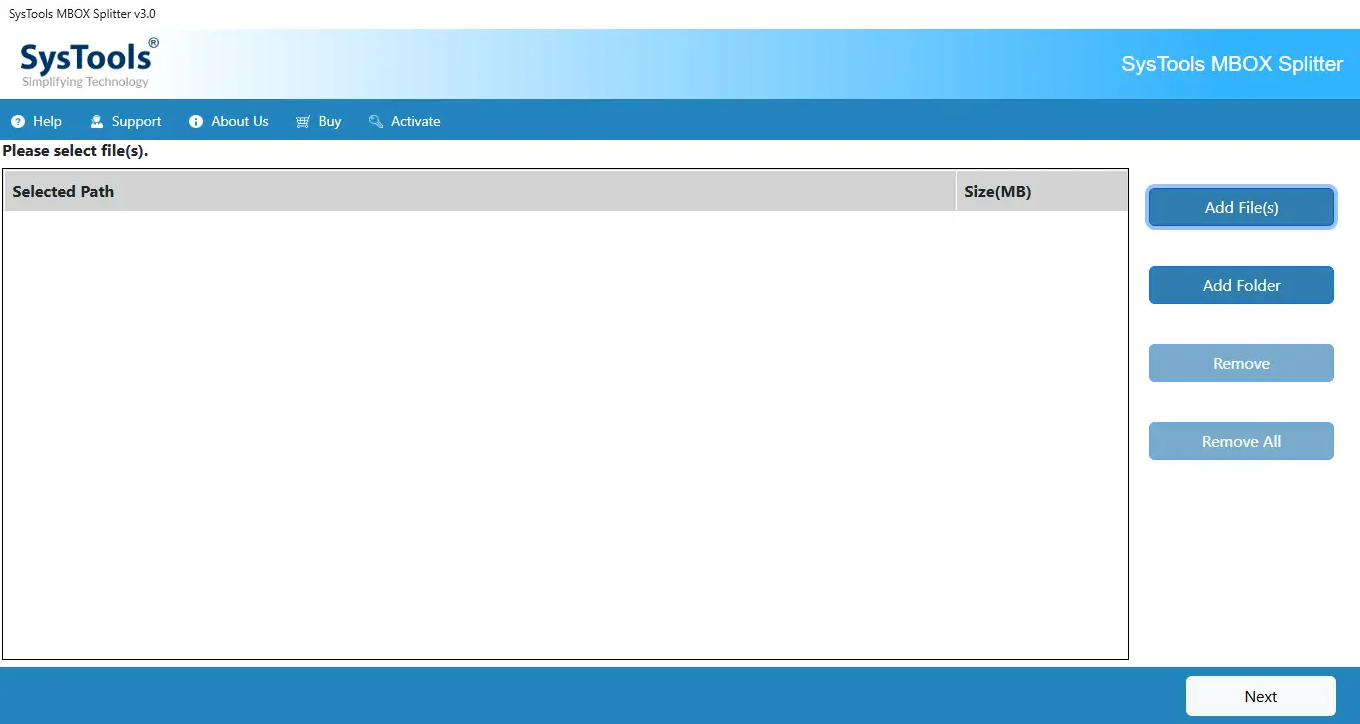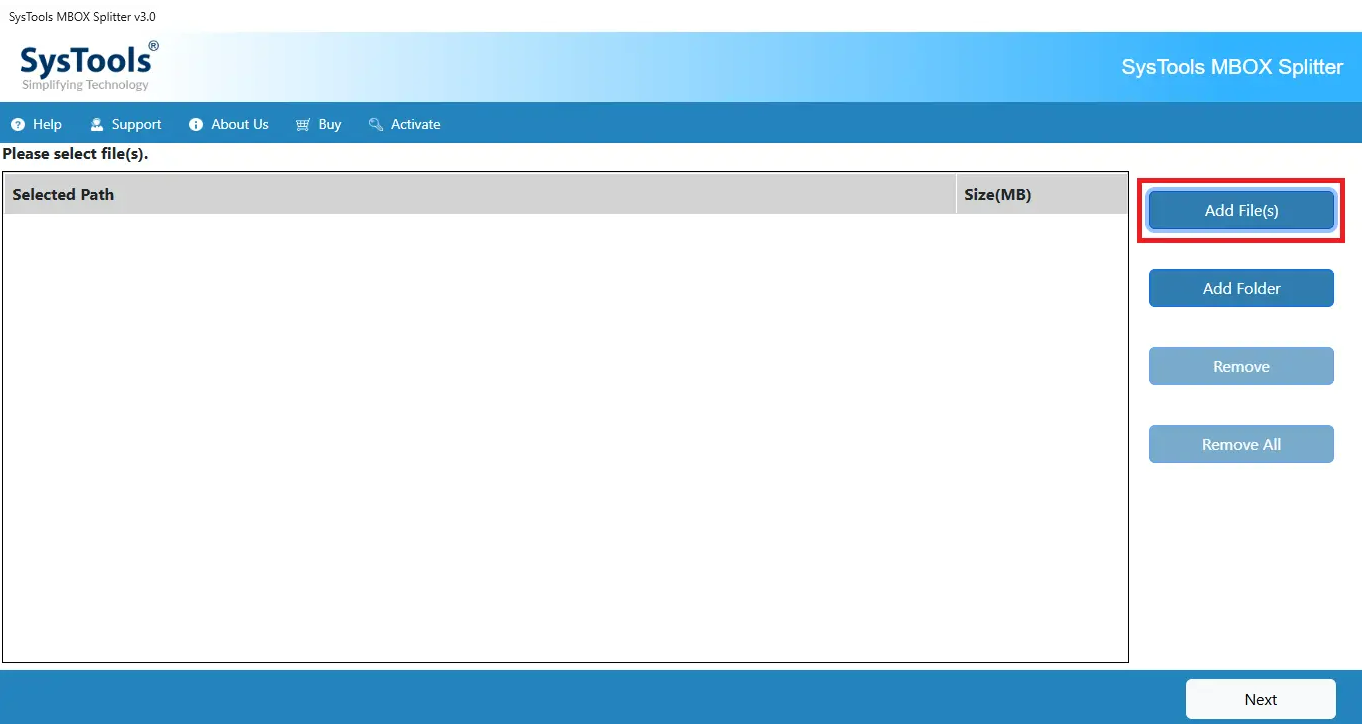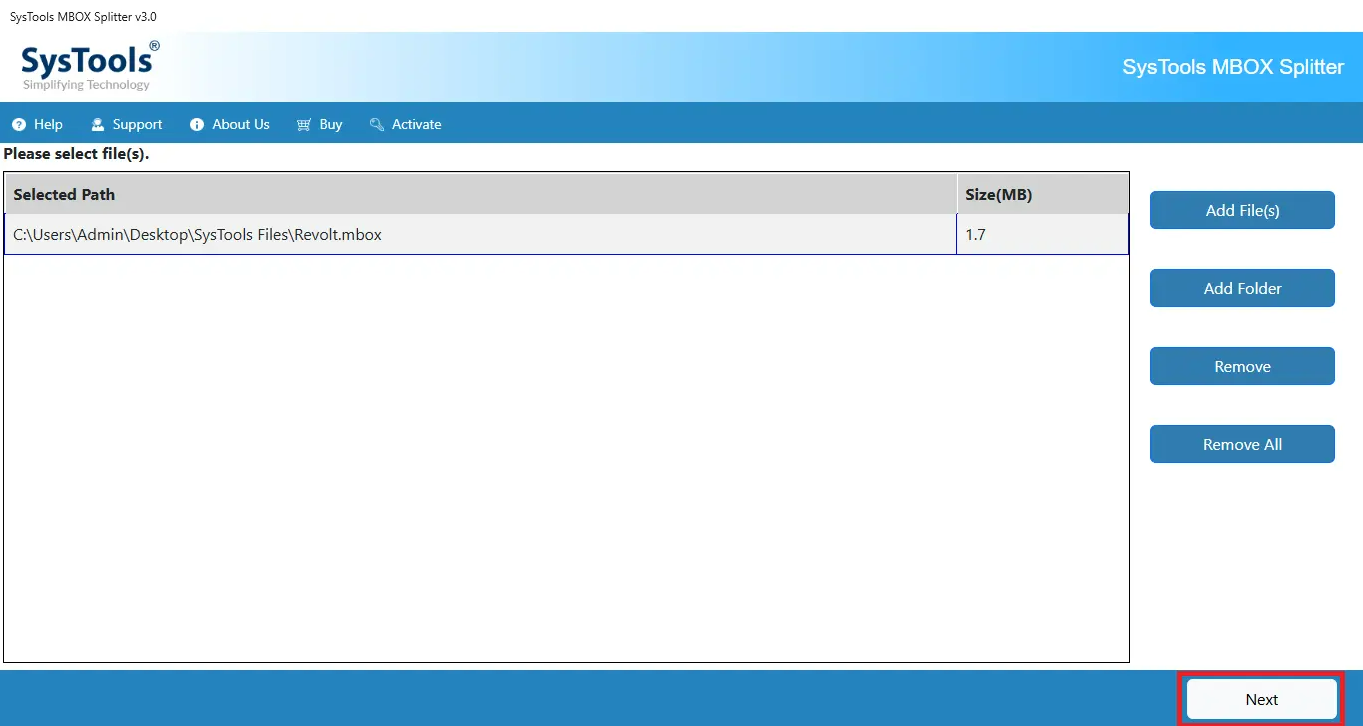Mac MBOX Splitter Tool
MacWareTools has created this Mac MBOX splitter software to help Mac OS users to split single or multiple large MBOX files into small size. The software supports to split all platforms MBOX file.
- Best Software to Split Large Size MBOX File into Smaller Size
- Option to Add MBOX File Using Either Add File or Add Folder
- Select Size from 1MB up to 10 GB to Split MBOX File
- Remove or Remove All Button to Managed Browsed MBOX Files
- Split Options: Split by Size, Split by Date, Split by Date Range, Split by Year
- Supports to Split All Variations Like: MBOX, MBX, and MBS Files
- Software Allows to Browse Destination Path to Save Output File
- MBOX Splitter is Designed with Easy to Use Software UI
- Maintains 100% Original Email Formatting, Metadata, and Attachments
- Mac MBOX Splitter Tool is Compatible with All Mac OS X Versions
Free Demo - Mac MBOX Splitter Tool Fully Secured Download Version