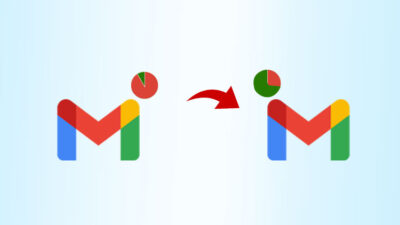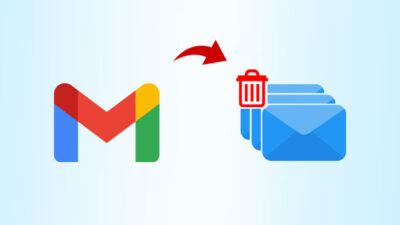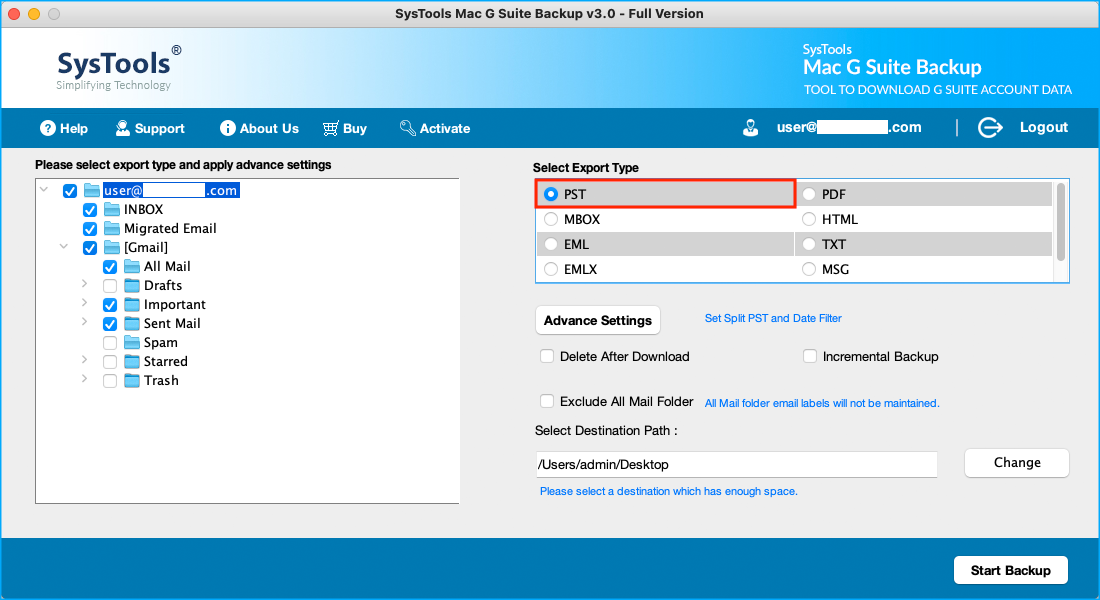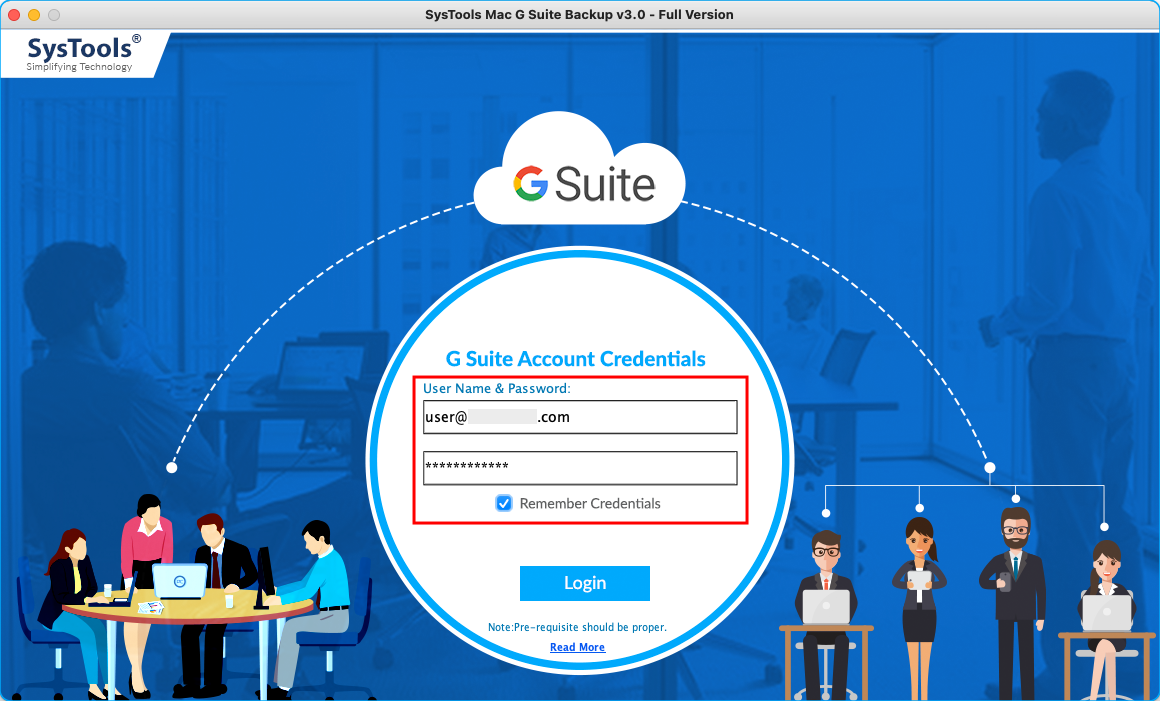Synopsis of MacWareTools Mac G Suite Email Backup Tool
Robust Application to Restore and Backup Google Workspace Mails in Batch Mode with Safety, Accuracy, and Data Integrity
- G Suite Backup Tool to Backup Business Emails/ Attachments/ All Mails.
- Provides Delete After Download Feature to Manage the G Suite Mailbox.
- Option to Mark & Unmark Exclude All G Suite Mail Folder During Backup.
- Add Bates Number and Change the Integrated Attachments Settings in PDF.
- No Size Restriction to Backup G Suite Mailbox Data During the Restore.
- Feature of Split Large Outlook PST in Two Sizes i.e. MB & GB Effortlessly.
- IT Admins can Perform Selective Backup from Google Workspace Mailbox.
- Incremental Backup to Restore Only New Email Items After First Backup.
- Access Resultant PST File into Outlook 2021, 2019, 2016, and Below Versions.
- Run Mac G Suite Email Backup Software on all Mac OS X Series Machines.
Free Demo - Mac G Suite Backup Wizard Fully Secured Download Version