How to Delete Emails in Yahoo Mail on Mac? Complete Guide
Managing the clutter of email messages certainly prevents quick accessibility of important emails or other essential data. In this case, delete emails in Yahoo helps users to declutter their mailbox while streamlining the emails without any loss. Read the following article to learn the methods to clean up the Yahoo inbox at once.
There are several benefits of mass deleting Yahoo emails for organizing mailboxes and improving the performance of webmail. Further, we will provide simple ways to save emails from Yahoo to computer for Mac easily. Now, let’s move down to understand the technicalities.
What is the Need to Delete All Emails on Yahoo on Mac?
In this section, we will list the benefits of cleaning Yahoo Mail emails on Mac OS. Now, move down to read the advantages:-
- Free Space:- The free Yahoo Mail account offers limited storage for managing inbox messages. Unfortunately, the clutter of emails certainly occupies the space. However, delete emails in Yahoo Mail allows users to organize their mailbox emails easily.
- Streamline Yahoo Inbox:- Another advantage of cleaning Yahoo Mail on Mac helps users to streamline their mailbox, making it easier to delete redundant emails at once. Besides this, users can quickly find or access important emails.
- Enhance Performance:- Declutter mailbox efficiently enhances the performance of Yahoo Mail. The benefit of clean up Yahoo mail inbox allows users to improve the responsiveness and accessibility of the data.
Overall, these are the prominent reasons to delete all emails on Yahoo. Moreover, the impact of cleaning up the Yahoo inbox offers security, seamless data accessibility, etc. Now, move ahead to know the tips to manage the Yahoo Mail before uncovering the deleting methods.
Best Tips for Maintaining Yahoo Mail Hygiene
A free Yahoo Mail account carries only 1 TB storage solution, making it the best choice for users to organize the mailbox. To maintain the efficiency and performance of the webmail, the users must follow some quick inbox hygiene tips. Now, read them below:-
- To know the methods to delete emails in Yahoo Mail, users need to practice monitoring Yahoo storage weekly or periodically. This will help users to review large-size attachments, photos, inline images, and more.
- For Yahoo Mail users, it is necessary to filter the data of different folders to know the sort the importance of email messages. With this, users can separate or delete unwanted data to organize the inbox.
- Regular review and monitoring of folders such as spam, archive, and more allows users to clean up redundant Yahoo emails. Moreover, deleting the data from spam folders allows users to ensure security.
5 Simple Ways to Delete Emails in Yahoo Mail on Mac
Deleting the cluttered or unwanted data of Yahoo emails helps to sort the mailbox, making it clean and tidy for users. Here, we will provide the best go-to step guidance to remove or filter out unwanted or old Yahoo email messages. Now, the simple ways to mass delete all emails on Yahoo are:-
- Use Web Browser for Deleting Yahoo Emails
- Clean Up Emails Using the Date Range
- Delete Multiple Yahoo Emails on Mac
- Remove Complete Yahoo Inbox Emails
- Clean All Unread Email Messages in Yahoo
Overall, these methods are considered the fastest way to delete Yahoo emails at once. Now, let’s delve to read the complete step-by-step guidance for the same.
Mass Delete Emails on Yahoo Inbox with Web Browser
In the following section, we will provide the quick Yahoo Mail cleanup method using the web browser on Mac OS. Now, read the detailed step guidance below:-
- Login at https://mail.yahoo.com/ and go to Yahoo Inbox.
- Move to the search box label to sort emails, photos, attachments, etc.
- Select the downward direction arrow and set a filter such as Attachments from Contains.
- Press the Search button to find those emails having attachments.
- Now, select the required message and click on the Trashcan icon i.e. Delete.
Similarly, users can apply these filters for photos and other Contains to quickly delete emails in Yahoo Mail. Now, let’s move to other methods for cleaning the Yahoo Mail inbox.
Deep Clean Yahoo Mail by Date Range
- Open your Yahoo Mail on Mac OS.
- Click on the search bar and then, move to the Advanced arrow.
- From the displayed dialog box, set the date range while using Date.
- After this, select the Search option.
- Now, review the emails of the specific period.
- Hit on the Delete icon from the top to delete all emails on Yahoo.
Step to Delete Multiple Yahoo Emails on Mac
For decluttering Yahoo Mail, users can mass delete Yahoo emails for an instant solution to free the space. Now, follow the detailed step instructions mentioned below:-
- To delete emails in Yahoo Mail, login into your Yahoo Mail.
- Click on the checkboxes of required emails.
- Move to the Delete button from top menu.
How to Clean Complete Yahoo Inbox Emails?
- Open Yahoo Mail on Mac OS.
- From the top display icons, click on the checkbox.
- Get an overview of the number of conversations.
- Go to the Delete button to remove the entire Yahoo email.
Clean All Unread Email Messages in Yahoo Securely
- Navigate to the login page of Yahoo Mail.
- From the main interface, click on Unread Mail from the left folder list.
- Move the cursor on “Select” > “Select All” and press the Trash button.
Pro Tip:- The Trash folder keeps the deleted items for a certain number of periods. Hence, users again need to delete emails to clean inboxes.
Remove Thousands of Social & Advertisements Notifications
Earlier, we provided the complete step guidance to delete all emails on Yahoo. Yet the social or unwanted advertisement notifications gradually occupy extra space for storage. Since Yahoo Mail offers a separate folder for Shopping View. Therefore, decluttering the ads-related messages enables users to safeguard themselves from scam emails. Here are the steps to remove social email messages.
- Go to Shopping View.
- Quickly scan the emails.
- Now, hit on the Delete icon to remove unwanted emails.
Delete Emails in Yahoo With Unsubscribing Newsletters
It is not surprising that inbox offers a diverse range of email data, especially the subscribed newsletter and promotional emails always create hindrances while decluttering inbox. Now, read the tips to handle unnecessary subscriptions.
- Open your Yahoo Mail and move to Inbox.
- Select the promotional email > click on three dots from the top.
- From the drop-down option, click on the Unsubscribe option.
- Lastly, confirm the popup window.
Tip:- The free solution doesn’t provide advanced ways to sort or mass delete emails on Yahoo. However, opting for MacWareTools Yahoo Mail Backup for Mac is considered the best choice suggested by professionals to quickly reach zero Yahoo Mail emails without any risk.
Steps of Automated Solution to Cleaning Yahoo Emails
Download the above software and follow the below steps:-
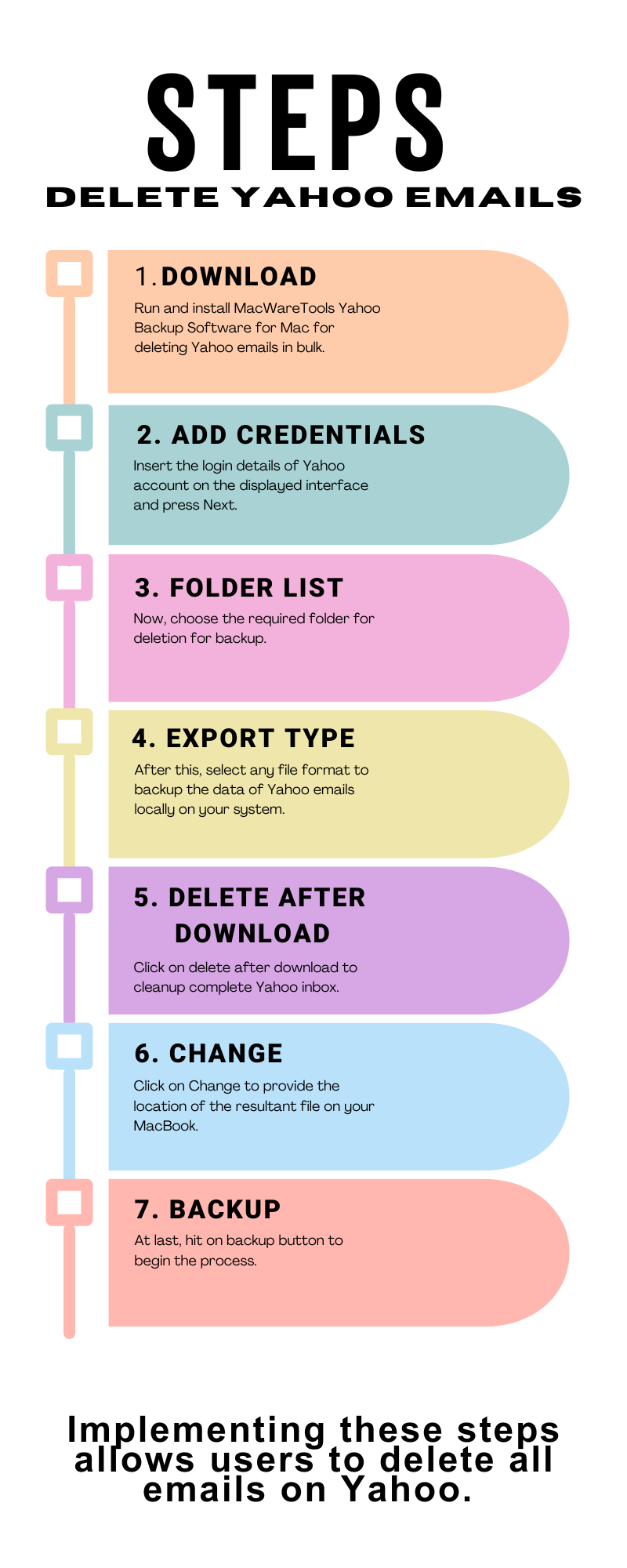
Commonly Asked Questions Related to Delete All Emails on Yahoo on Mac
Q. What is the fastest way to delete emails in Yahoo Mail?
The simple yet best way for mass cleaning emails of Yahoo Mail is to set date ranges, unsubscribe unwanted promotional messages, and delete archive messages. For secure deletion, users can look for the advanced automated tool mentioned above that allows users to delete after backup Yahoo Mail.
Q. How to bulk delete Yahoo Mail emails?
Follow the below steps to remove bulk emails from Yahoo on Mac:-
-
Open the Yahoo account.
- Select the checkbox from the top toolbar.
- Read the number of email conversations.
- Lastly, press Delete.
Q. How many Yahoo emails can I delete using the software?
There is no suggested limit for the number of deletions. Hence, this tool allows you to clean a complete Yahoo mailbox just in a few seconds.
The Bottom Line
In summary, we have provided a complete guide of steps to delete emails in Yahoo Mail. Implementing the suggested free solution enables users to declutter their mailbox without any hassle. However, the manual approach is quite a complex and time-consuming task. So, choose expert-favored software to tidy and clean your Yahoo inbox.

