How to Save Hotmail Email as PDF File on Mac? Effective Ways
PDFs are versatile and go-to file formats, especially for business professionals. It is the ultimate solution for data security and archiving different languages or scripts, allowing users to experience hassle-free data accessibility. To avail of similar benefits, wondering how to save Hotmail email as PDF on Mac OS. In this technical writing, we will list the simple yet effective approaches for saving emails in printable documents.
Additionally, we will find out the common reasons or benefits of PDFs for archiving emails with all embedded attachments. Now, let’s move ahead to learn the unparalleled advantages of using portable or compatible files when it comes to archiving crucial documents or emails in printable format.
Why Choose PDFs for Saving Hotmail Emails on macOS?
PDFs are convenient for reading, creating, accessing, and sharing. Moreover, it is a resilient file format for preserving multiple languages and data scripts, making seamless integration for boosting the workflow. Here are the benefits to convert Hotmail email to PDF on Mac system:-
- Get Emails in Printable Format:- For professionals or businesses, archiving emails with all attachments helps to ensure better compatibility or accessibility at once. Additionally, this amazing file format lets users secure the formatting and other necessary elements.
- Paramount Data Security:- PDFs come with feature-rich qualities, especially for data security i.e. password encryption. It helps users keep their emails secure under scrambling encoding preventing unwanted threats.
- Print Hotmail Emails:- Another reason to save Hotmail email as PDF on Mac includes getting the email data in printable or physical format. With this, users can print and share emails, especially to individuals with no email services.
- Hassle-Free Storage:- Converting Hotmail email messages to PDFs ensures easy management of data. Moreover, these documents are compressed files which enables users to share them with other integrated applications.
- Ensure Backup Support:- PDFs are the ultimate choice for archiving emails. Since emails contain hyperlinks, crucial information, images, and even attachments. It facilitates users to ensure backup without alteration in data.
Overall, these are the possible reasons behind save Hotmail emails to PDF on macOS. Now, seeking how to download Hotmail email messages as Adobe PDF then, we will walk through the different methods to archive Hotmail data easily.
How Can I Save Hotmail Email as PDF on Mac? Manual Guide
In the following section, we will uncover the free yet manual solution to access Hotmail emails in physical documents i.e. PDF. Using this method, users can easily download selected emails with all embedded attachments. Here are simple ways to export or convert Hotmail email to PDF on Mac manually:-
- Open your Hotmail account on the Mac system.
- Choose the desired email and move to the More (…) option.
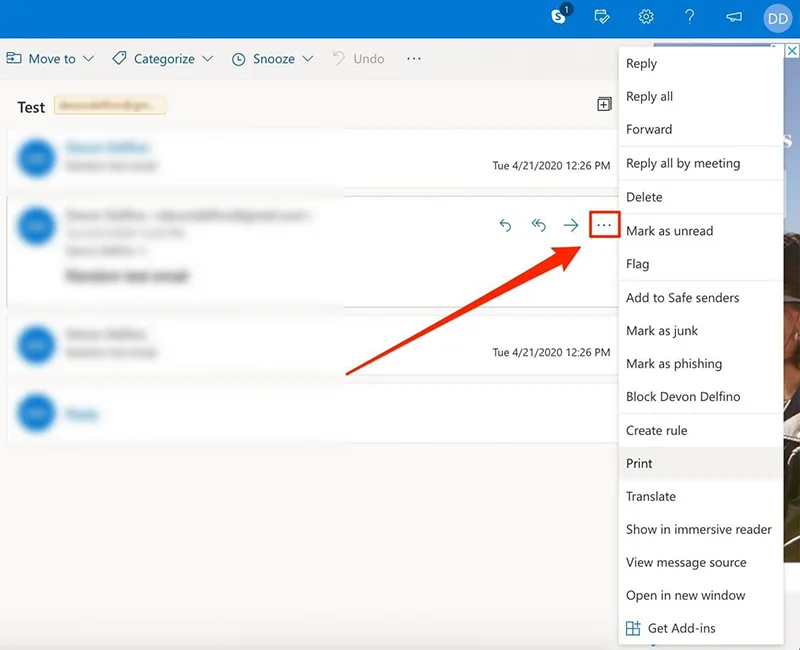
- From the drop-down options, tab on Print.
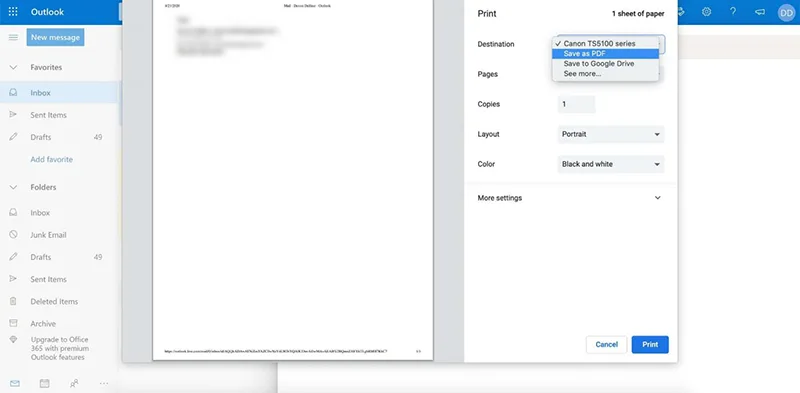
- In the pop-up interface, click on Save as PDF.
- Lastly, press Save.
Pro Tip to Remember:- Despite the Save as PDF option, users can directly print the Hotmail emails using the above steps. It is another quick way to access the Hotmail email messages.
Do you find this manual solution hassle-free or convenient? Before implementing these steps, read out some limitations of free methods.
Top Limitations of Manual Approach to Convert Hotmail Email to PDF
- The free solution doesn’t provide advanced features for bulk export of Hotmail emails to Adobe PDF documents. Hence, users need to spend their valuable time when it comes to save Hotmail email as PDF in bulk.
- Another limitation includes the fear of losing formatting. Moreover, users can’t find the same styling and email elements while using the free methods. Therefore, it is recommended to look for advanced methods.
- Repetitive tasks are prone to misconfiguration or error. Moreover, it is considered tedious work as users need to follow the same steps guidance till the download of desired Hotmail emails on a PDF document.
In a nutshell, replying to the manual method to convert Hotmail email to PDF is quite unfeasible or complicated at the same time. Now, wondering what is the right approach for saving bulk Hotmail messages to PDF file format. So, dive into the next section to find the complete solution.
Expert-Suggested Solution to Hotmail Emails to Adobe PDF
To save Hotmail email as PDF on Mac, download MacWareTools Hotmail Backup Wizard on macOS. It is an advanced and trusted solution to backup or export bulk Hotmail emails with attachments into desired file extensions. Moreover, the advantages of this software include converting Hotmail inbox emails to PDFs. The feature-rich functionalities of this tool revolve around maintaining the integrity of the email data.
Additionally, users can avail of the exact formatting of email data after downloading it into PDF. This proficient utility is compatible with all the latest versions of Mac OS. Moreover, users can save selective Hotmail email messages with attachments. It is the best go-to way to secure your email data in a PDF document.
Read: how to migrate Hotmail to Outlook easily.
Convert Hotmail Email to PDF- FAQs
Q. How can I save Hotmail email as PDF file?
Here are the simple steps to follow:-
- Open your Hotmail on macOS.
- Select any Hotmail emails > switch to More options.
- From the displayed drop-down menu, click on Print.
- Here move to Save as PDF > Save.
Q. Why can’t I save all my Hotmail emails to Adobe PDF?
If facing challenges when saving Hotmail data to a PDF document, choose the above-suggested expert solution for bulk archiving emails with attachments.
Q. Can I download Hotmail emails with attachments in PDF files?
Yes, you can archive your selective Hotmail emails with embedded attachments while using the aforementioned expert-recommended approach. Moreover, it is a secure yet simple way to save bulk Hotmail email attachments into popular file extensions.
Q. How do I save Hotmail email data without printing?
Hotmail users can convert Hotmail email to PDF as it allows them to save data without printing it physically. With this, users can easily access, open, or share the Hotmail emails on Mac OS machines.
Concluding Words
In summary, we have learned the best go-to ways to save Hotmail email as PDF on Mac. Since the manual approach offers complexities and is equally prone to errors. Therefore, use the expert-favored utility, one of the trusted and reliable ways to download Hotmail emails with all attachments into a PDF document. Additionally, users can explore the demo version of the tool and learn the exclusive features of this software without hassle.

