Outlook Junk Mail Going to Inbox Folder – What to Do?
Although Microsoft Outlook is one of the fascinating or popular applications around the world. Users use it to meet their organizational needs with the various features it provides. And to differentiate between important emails and junk emails, it separates them into separate folders as well. So, all the junk emails automatically go to the Junk folder. This little feature really helps to have a clutter free inbox for people especially when it comes to their work life. But, since the day before yesterday Outlook junk mail going to Inbox or Focused Inbox folder instead of the Junk folder.
In short, this results in downgrading the performance of each Outlook users in their professional life. This is happening with users all over the world and because of this users are on the rage.
If the same problem is getting progressively worse for Microsoft users. Then, most of the users would be planning to quit Outlook as soon as possible to use some other email service. As the reason behind this problem or the solution to solve it has not yet come into existence.
Let’s look at some user queries who are not happy with this Microsoft Outlook issue.
Issues Faced by Outlook Users for Junk Emails
There are many users across the globe who are facing similar issues, and shared their situation on Twitter or other social platforms-
User Question 1– Hi, I woke up in the morning and opened Outlook to checkout new emails. But I only got junk mail in my inbox folder. The fact is that it is not just one email, but several. This triggered me a lot, someone suggest me a better solution to fix it up, please.
User Query 2– I have to turn off the notifications for Outlook application on my desktop. I get more spam emails in my target inbox folder as soon as I open Microsoft Outlook. Thus, I want to turn off Outlook notifications until I find a solution to this problem. Please Microsoft fix this problem as soon as possible.
User Question 3 – My Outlook was working fine last night but this morning I got lots of junk emails in my inbox. Although I have removed them manually thinking that this will not happen again. But, nothing has changed, every Outlook junk mail going to inbox folder, now I’m fed up with it. This thing is actually bypassing all my safe senders list that I have set up over the years. Microsoft please fix this glitch so I can get back to work without any issues.
Not only these users, but almost everyone is facing the same problem with their Outlook account. Therefore, disabling all notifications on the phone may be sufficient.
Outlook Junk Mail Going to Inbox – What Microsoft Said?
Due to the ongoing junk email issue, Microsoft tweeted and said that there is no known issue for the user so far. However, they have also clarified that spam emails may not be getting filtered into the junk folders. However, the issue has been taken care of and the bug has been fixed. They also said that their Outlook engineers have fixed this junk mail problem so that no more Outlook junk mail goes to the inbox again.
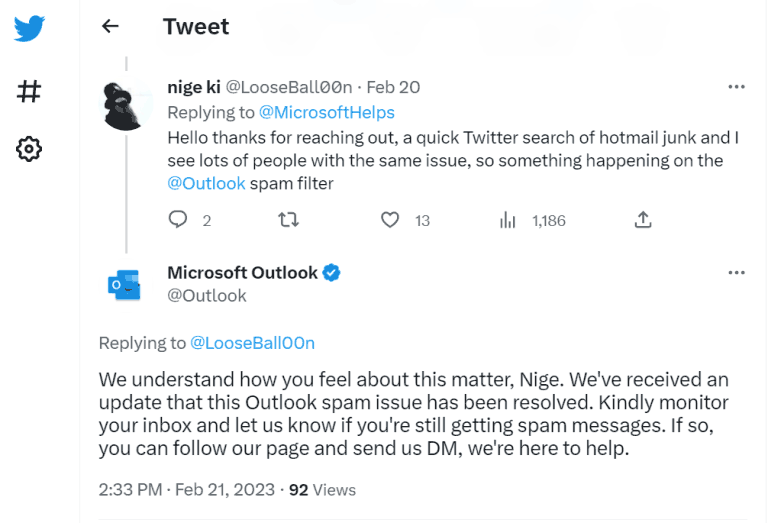
Conclusion
However, there are many users who use Outlook or Outlook.com because of its advanced functionality. But, as the saying goes “no one is perfect“, so is this email client or service. In short, every now and then email client users face technical issues which automatically reduce the performance. And one of the latest issues that Outlook users are facing is regarding junk mail. Since Monday, Outlook junk mail going to Inbox folder instead of the Junk folder in multiple user accounts. Although, Microsoft has said that the bug has been fixed, now it depends whether the same problem will happen again or not.

