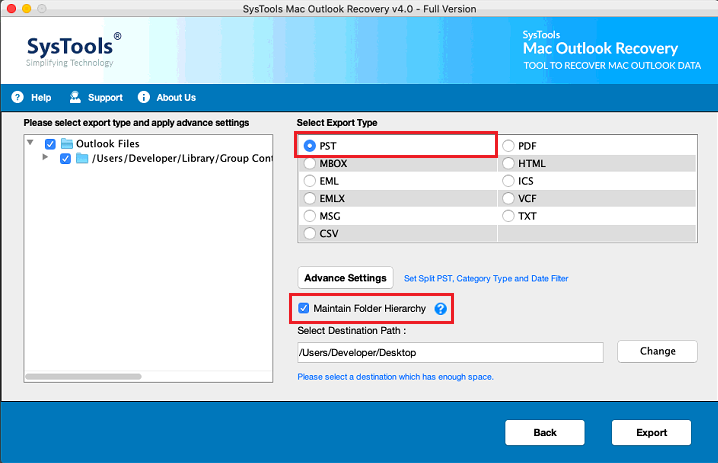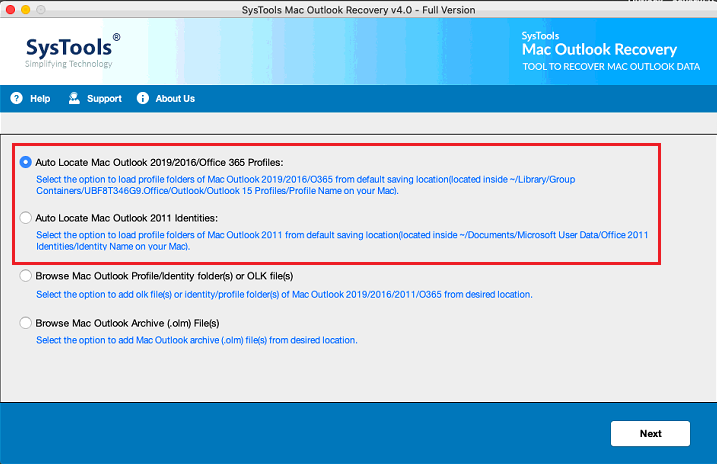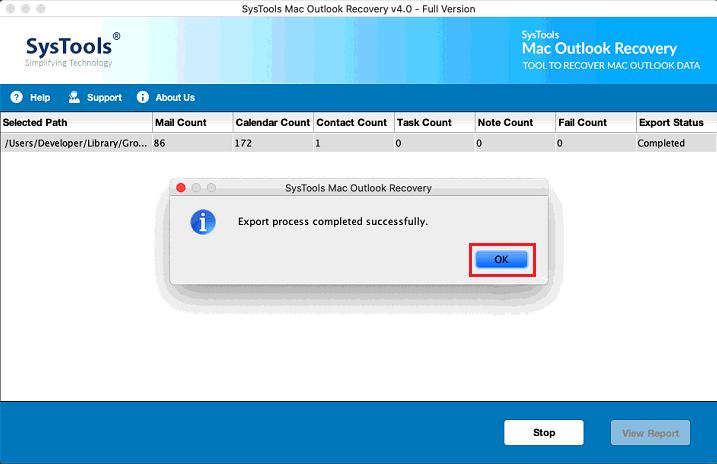Mac Outlook Database Rebuild Utility
Rebuild Outlook Database for Mac 2019, 2016, 2011 - Recommended by Many Experts
- Automatically Locate Mac Outlook 2019, 2016 Profile(s)
- Option to Auto-Locate Outlook 2011 for Mac Identities
- Manually Browse & Load OLK15, OLK14 or OLM Files
- Recover All Emails, Contacts, Deleted Calendar, Notes, Tasks
- Mac Outlook Recovery Software Export Data in 10 Plus File Formats
- Offers Two Filters: Category-Based & Date-Based Filters
- Easily Export Calendar Data in ICS Format Using this Software
- Feasible to Recover OLM File Along with all Deleted Emails from Mac Outlook
- Allows Users to Export Contacts & Calendars Individually
- Outlook Mac Database Recovery Tool Supports Latest Mac OS X Versions
- Easily Resolve Issue Like Mac Outlook Not Showing New Emails
Free Demo - Outlook Mac Database Recovery Tool Fully Secured Download Version
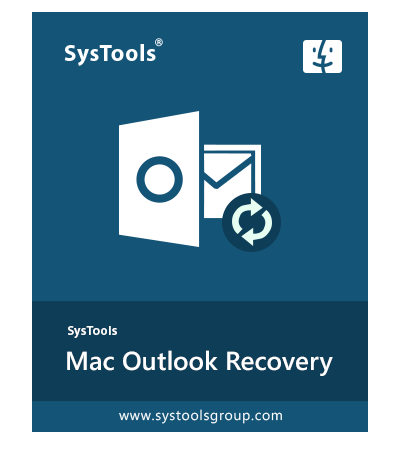



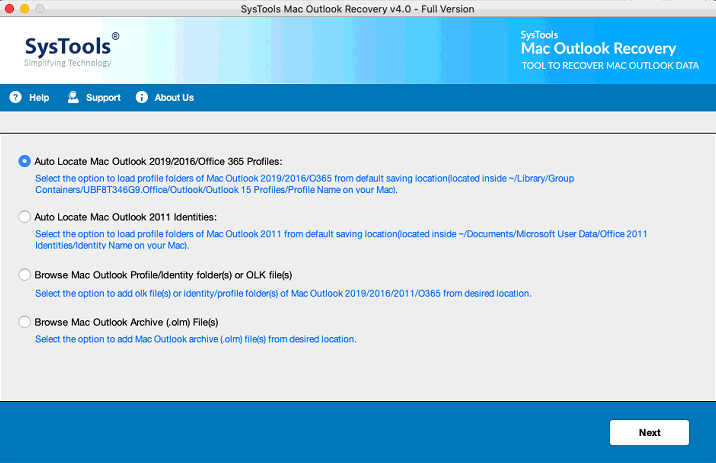
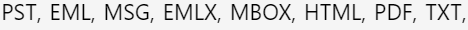 ICS for calendars, VCF & CSV for contacts.
ICS for calendars, VCF & CSV for contacts.