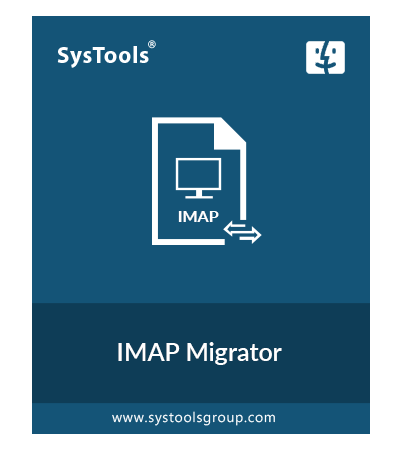Mac IMAP Migration Tool
Secure Tool to Migrate Bulk Emails from All IMAP Supportive Applications
- Support All IMAP Accounts Such as Gmail, AOL, Outlook, Hotmail, iCloud & etc
- Multiple Accounts Migration for Multiple Emails Simultaneously
- Date Filer Option for Selective Email Migration as Per the Time Period
- Delta Migration Feature is Available for Newly Received Emails Migration
- Shows Migration Status of IMAP Accounts as In-Progress and Completed Entry
- Preserve IMAP Migration Summary Report or Detailed Report after Process
- Include/Exclude Folders like All Mails, Sent Items, Spam/Junk, Deleted Items
- Keeps Folder Structure and Metadata Same as Prior Throughout the Process
- IMAP Mailbox Migration Tool can Work on All Latest and Earlier Versions of Mac OS
Free Demo - Mac IMAP Migration Software Fully Secured Download Version