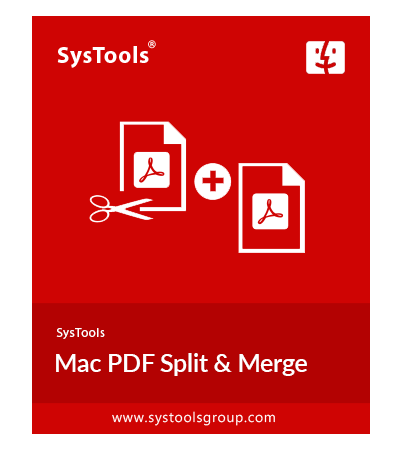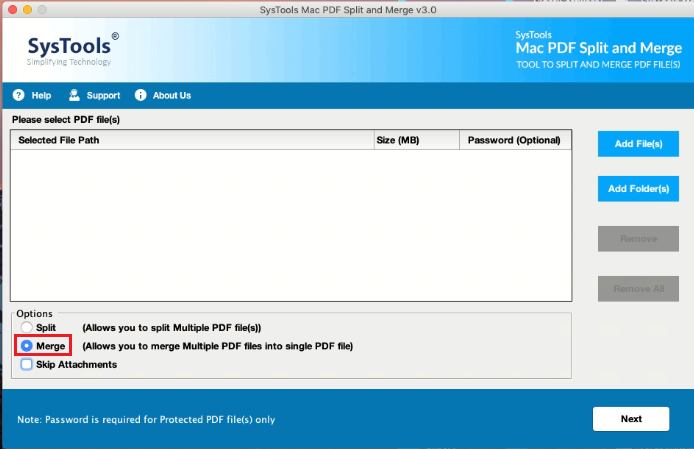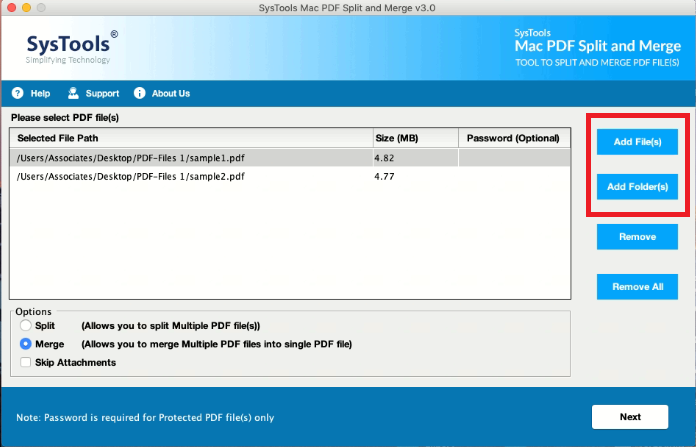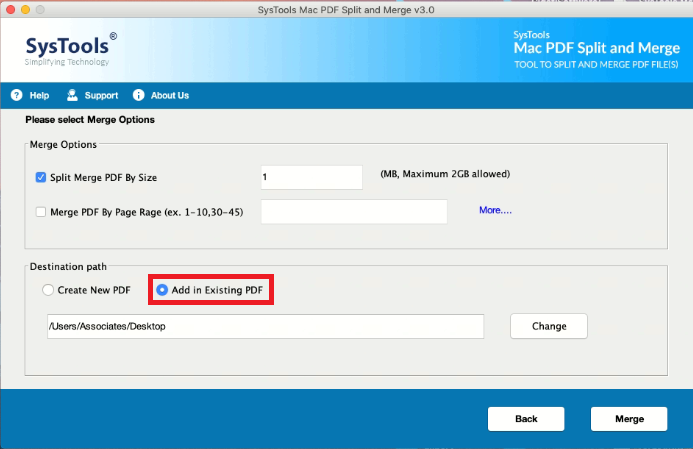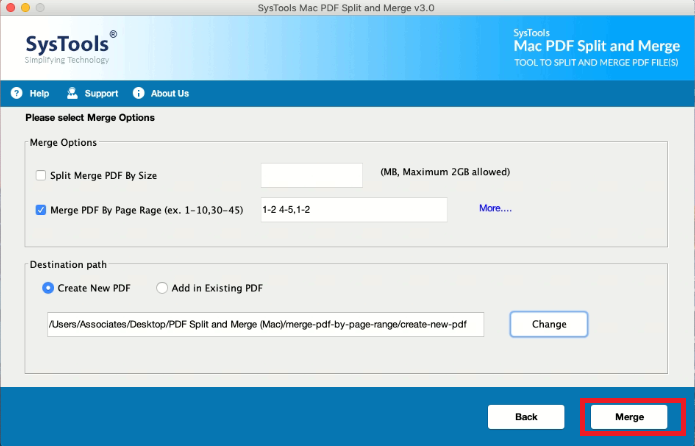PDF File Merger Application For Mac
Professional Tool to Join PDF Files on Mac Desktop
- Efficient Tool to Combine PDF Files on Mac in Batch Quickly
- Options to Merge Known Password Protected PDF Files on Mac
- PDF Merger Software Allows to Merge PDF by Page Range
- No File Size Restrictions on Adding any Number of PDF Document
- Merge PDF Files in a New PDF File or Existing PDF File on Mac.
- PDF Joiner Allow to choose to keep All Attachment files in Resultant PDF
- Tool Has PDF Unlock functionality (User-Password Must be Provided)
- Retains the File Originality and Formatting
- Compatible with All Adobe PDF and All Mac OS Versions to Merge
Free Demo - PDF File Merger For Mac Fully Secured Download Version