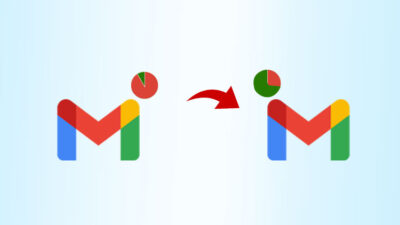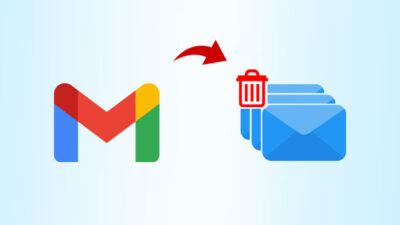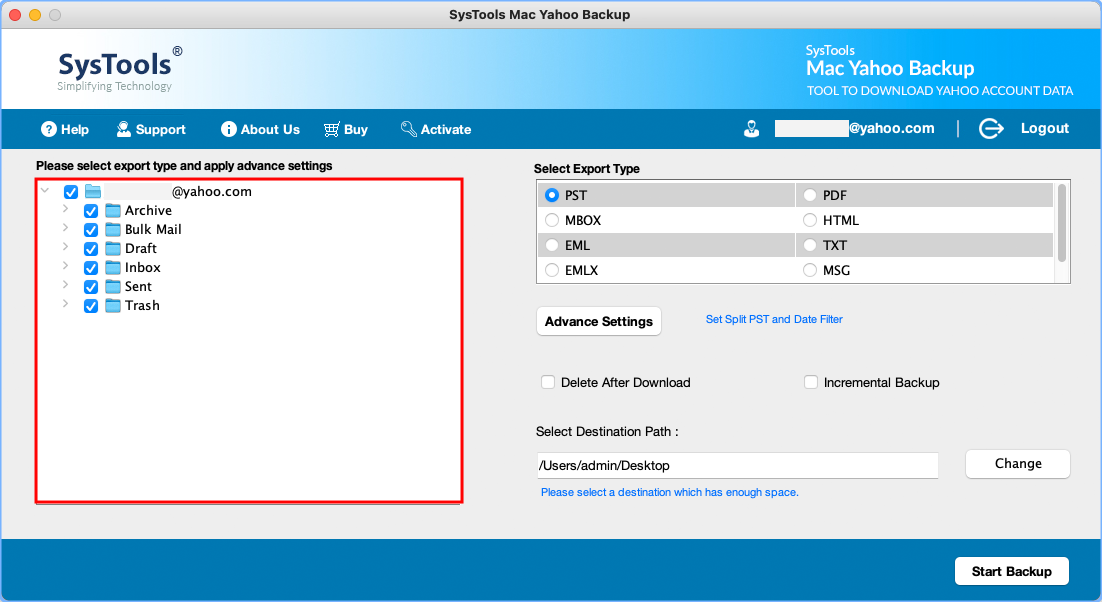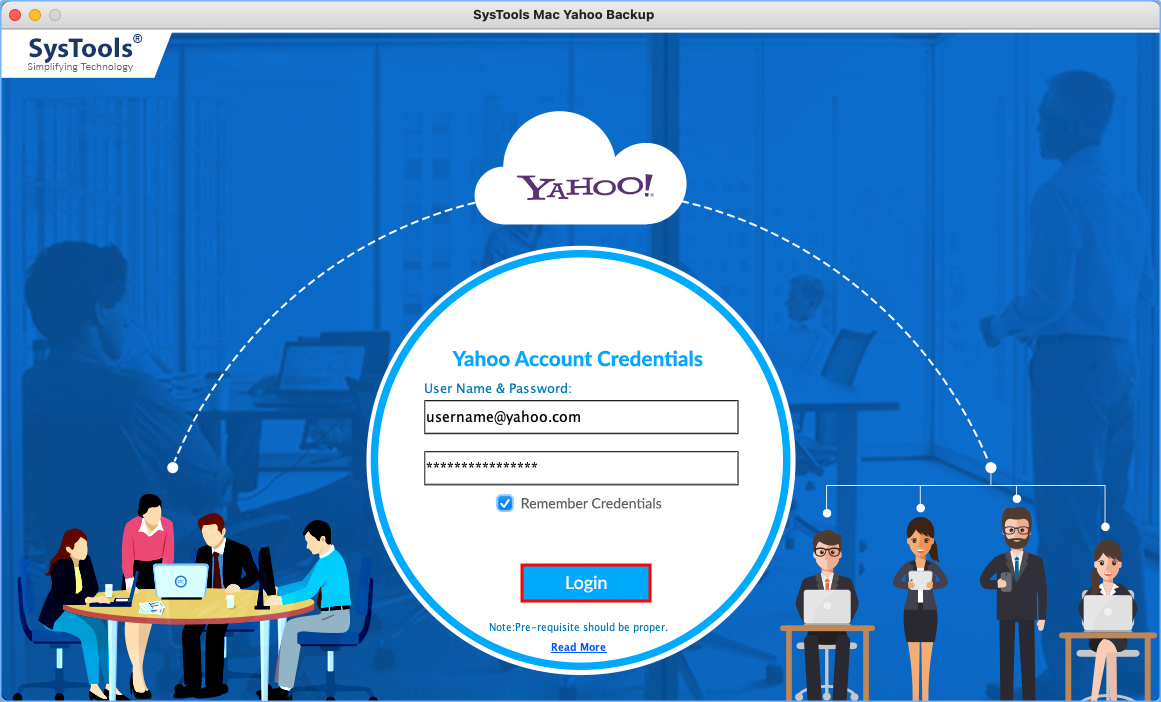Synopsis of MacWareTools Yahoo Backup Tool for Mac
Excellent Software Solution to Backup Yahoo Mail Emails into Multiple Email File Extensions Without Any Data Modification
- Yahoo Backup Wizard to Backup Yahoo Mails into PST/ MBOX/ EML.
- Save All Yahoo Emails into Document or Text File Format on Mac OS.
- Take Backup from Single/ Multiple Yahoo Mail Accounts with Data Security.
- Allows Yahoo Email Backup from Inbox/ Outbox/ Drafts/ Attachments in Bulk.
- Apply Mail Filter to Ensure Selective Backup of Yahoo Mail Emails and Folders.
- Features of Incremental Backup for Quick Archive or Backup of Yahoo Mail.
- MacWareTools Yahoo Mail Backup Tool to Split Large Size Outlook PST File.
- Option of Delete After Download to Achieve Zero Yahoo Inbox Instantly.
- Facility to Create Single PDF File of All Yahoo Emails During Backup.
- Run the Best Yahoo Backup Tool on the Latest Edition of macOS X Series.
Free Demo - Mac Yahoo Backup Software Fully Secured Download Version