How to Archive ZOHO Mail Emails on Mac OS Manually?
Summary: If you are wondering if you can preserve multiple emails from ZOHO mail on your computer or not. Then, here is good news, in this article, we will be discussing the ways to archive ZOHO mail emails. Moreover, we will also share why it is better to archive them on your Mac machine.
Although the ZOHO mail is being used for communication with other ZOHO users, in short, it is well known to make customer relationships. It has its own features which make it efficient to communicate but sometimes we all like to archive emails to the free Inbox folder.
Keeping in mind this user query, we will be discussing an easy solution for this, but let’s dig into the causes first.
Why Do Users Prefer to Archive ZOHO Mail Emails?
There could be multiple reasons which influence the users like you to archive a few emails from the ZOHO mail folder. So, let’s know some of the reasons here about it-
- Archiving emails is a better option to prevent any future uncertainties or any accidental deletion of crucial ZOHO emails.
- Moreover, you can free up the ZOHO mailbox’s space after downloading them into the computer.
- Also, if you have already archived all emails then they would be less chance of data hacking or any virus attacks.
- Additionally, you can easily secure your all ZOHO mail emails from any spam or virtual threat.
Top Approaches for Downloading ZOHO Emails on Mac Desktop
There are two best strategies that we are going to introduce here for the best experience to archive ZOHO Mail. However, you can opt for any suitable method from below-
Manually Archive ZOHO Mail Emails on Mac Machine
To execute this task manually, you should follow the step-by-step guide as given below –
- First of all, go to ZOHO mail official website and login with your active account
- After that, from the mailbox, navigate to the View Archived option and click on it
- Now, select all the emails that you have archived and hit the Unarchive option
- Once they are archived again in the Inbox folder, go to the Settings option
- After that, a new window will arrive, here, just scroll down to select the Import/Export Emails option.
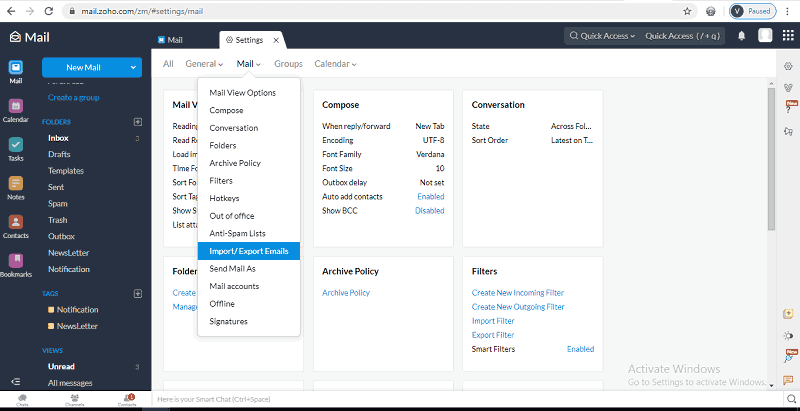
- Now, in the Export or Export history section, tap on the Select Folder drop-down option. Then, choose the folder that contains archived emails of ZOHO mail on Mac
- From the Export date option, choose any given option as per your requirements
- If in case, you want the sub-folders as well, then, just check the Sub-folders option as well. Eventually hit the Export button to execute this archiving process.
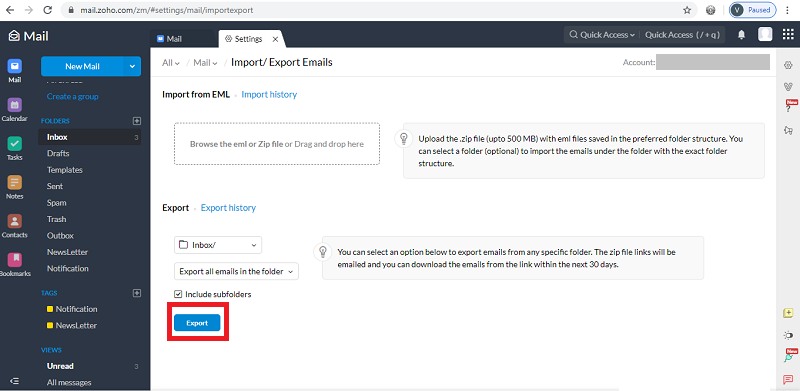
- As a result, the process will begin, and it will provide you a ZIP file link. You can extract the file from it, and you will get an EML file. This .eml file will contain all the ZOHO emails that you have selected to archive.
- So, once you have successfully downloaded the ZOHO emails, you can delete them from ZOHO mailbox manually.
Major Limitations of the Manual Method
- This manual method to archive ZOHO mail is quite a lengthy one to perform, which might create data duplication.
- Moreover, you should execute this process very carefully, in short, you must be technically aware to use this manual method.
- Also, it only provides you a single file format that is EML format as an output. Which can only import into EML file-supported email client. But, if you will require to use that file in a different email client then it would be an issue.
Automated Method for Downloading Multiple ZOHO Emails
As mentioned above, the manual method only provides you an EML file as an option. But, what about the users like the above query, who wants to use these emails in other email clients? Kind of a frustrating situation no? As it would be a longer than usual method. So, the question is what you should do to overcome this situation? No worries, we have come up with the best and tested solution to resolve it.
So, using the ZOHO Mail Backup Software from MacWareTools you can easily archive ZOHO mail emails on your Mac computer. As it allows you to backup not even just a single email but multiple emails from all folders. Moreover, it provides you different options to backup your ZOHO emails along with their attachments. If you need to migrate ZOHO emails into MS Outlook then this automated tool will help you out for the same.
Hence, using it would be a smart solution if you want to get rid of the manual method situation. It even provides an MBOX format which you can easily use it into its supported email client. In this way, if required you could add ZOHO mail to Apple Mail on Mac OS. Also, no matter what version of the Mac machine you’re using, it is compatible with all of them. Additionally, if you want to try it first, then, you can avail its free demo version for a better understating.
Instant Steps to Archive ZOHO Mail Emails on Mac
Download the above-proven software on any Mac Machine, after that, follow the steps given below-
- Initially, run the tool and enter your Zoho Mail active credentials, then, hit the Login button
- Select the EML format from the Select Export Type section for archiving on Mac
- Afterwards, if required then apply Advance filters for the exported file
- Then, to preserve the file at any location on a Mac machine, select the Destination Path by clicking the Change button
- At last, hit the Start Backup to begin the archiving procedure on your Mac machine.
Conclusion
For your better understanding to make you aware of how ZOHO mail archives emails on Mac machines, we have discussed the solution in this article. Here, we have shared the manual and professionally tested software that will eventually help you to archive ZOHO mail emails completely. Though you can go for the free solution but it has some limitations. On the other hand, its alternative solution is free from any threats or bugs. Therefore, we would suggest you to go and try the free demo version of the mentioned utility.


Thankyou