How to Add Yahoo Mail to Gmail Account? Best Solutions
To experience a better user-centric interface and sleek design, there are several needs when Yahoo users search for ways to add Yahoo Mail to Gmail account. Certainly, this is a highly searched user query. Now, if you have the same quest then, reading this technical blog may help you to discover some of the best go-to methods when migrating the Yahoo data on Gmail webmail.
Most importantly, the perks of going through this technical tutorial may help users to know the best features of Gmail. Also, we will provide the expert-favored approach to migrate the emails from Yahoo Mail to Gmail irrespective of any data modification and loss. Now, let’s start with a quick comparison.
Yahoo Mail Vs Gmail: Which is the Better Choice?
Yahoo Mail (a.k.a YMail) or Gmail are typically known as the best email providers worldwide. Compared to Yahoo Mail, Gmail acquired a huge user base i.e. around 2 billion across the globe. Undoubtedly, the mere reason behind migrate Yahoo email to Gmail comes when users crave more advanced email management features, functionalities, and personalization.
Gmail certainly elevates the user’s experience, providing ease and accessibility on multiple devices, operating systems, and even web browsers. Now, wondering which one is better for use, read the curated list below:
- Storage & Price:- Storage & cost are the two main factors that can significantly change the game. Starting with Yahoo Mail; it offers free storage of 1 TB to every user. On the other hand, Gmail provides only 15 GB of shared space.Moving to the pricing, YMail premium plan starts at $5/ month, providing space of 5,000 GB, whereas the Gmail plan starts at $1.99 for 100 GB storage.
- Advanced Features and User Experience:- The sleek design and interface of both Gmail & YMail are quite similar, ensuring a simple and clean layout. Additionally, the categories offer alike.However, when it comes to experiencing the advanced features, Gmail is hard to beat. Since YMail offers traditional features for managing emails. On the flip side, Gmail has powerful features ensuring flexibility, functionalities of email snooze, complete access control, and more.
- Email Privacy & Security:- This is yet another checkpoint to keep in mind when considering the email provides. The reason to add Yahoo Mail to Gmail includes security concerns. As YMail has disturbing records of data breaches including the personal details of professionals worldwide.And, Yahoo Mail has itself announced the news data breach in 2013. Choosing Gmail enables users to adhere to security compliance and keep their email data protected.
Overall, these are the reasons to migrate Yahoo Mail to Gmail, ensuring more security, communication, and user-centric features. Now, the question is how to transfer the YMail data to Gmail. So, walk down to know the solution.
How Can I Add Yahoo Mail to Gmail Account Manually?
Note:- Attempt the below-outlined solution while keeping the risk of critical data loss in mind. So, please opt for these steps carefully and ensure that you take backup of Yahoo Mail data before proceeding.
In this following section, we will provide the manual guide to migrate Yahoo email to Gmail easily. Now, read & perform these step-by-step guidance in detail:-
- Start with, login to your Gmail account.
- After this, Settings >> See All Settings option. A new pop will appear.
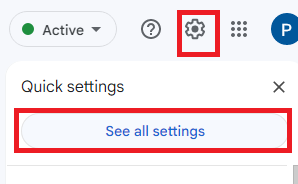
- Choose Account and Import >> go to Check mail from other accounts option.
- From the new dialog box, you need to enter the Yahoo mail email address, and tap Next.
- After this, choose option of Link account with Gmailify > Next.
- Provide YMail login details and hit Agree.
- Lastly, tab Close to complete the process. With this, Yahoo Mail users can access the data on Gmail.
Top 3 Limitations of Using Manual Way to Migrate Yahoo Mail to Gmail
- Migrate from Yahoo to Gmail with a manual guide can bring unwanted complications for users; it is a slow and time-consuming process when you have large-size mailbox data. Additionally, it revolves around the risk of data loss.
- Additionally, it is a work-stealing task. Besides this, users can experience an alteration in folder structure, leading to the loss of important emails with attachments. Hence, this method is only suggested to those who have technical expertise.
- Lastly, using the free solution to add Yahoo Mail to Gmail, users can’t transfer or import selective YMail emails to Gmail. In these cases, users need to send the entire Yahoo mailbox data to Gmail account.
So, now are you looking for a better option? Don’t worry, the next part is about that.
Smart Solution to Migrate Yahoo Email to Gmail with Attachments
Here, experts suggested a secure and error-free way to access Yahoo Mail to Gmail. Download MacWareTools IMAP Migration Tool Mac, one of the advanced and standalone solutions to quickly access the Yahoo Mail data on your Gmail account.
Moreover, this software efficiently supports all the IMAP domains including Gmail, Hotmail, Yahoo, etc. Instead of a single account, users can add multiple IMAP accounts for seamless email migration with all email attachments. And, if you’re someone who craves robust features then, using the Delta migration, users can easily migrate newly received emails.
Additionally, users can add Yahoo Mail to Gmail with selective Yahoo Mail data. After completing the task, YMail users can get the log-generated report of complete migration. So, try this automated and fastest solution for migrating the Yahoo Mail emails to Gmail.
Powerful & Integrated Advanced Features of Software
- Migrate New Yahoo Emails – This automated software has an option that helps migrate only newly received messages after the first export. With the delta migration option, it’s fairly easy to transfer data that you haven’t yet migrated from Yahoo to Gmail. This feature helps prevent any email duplicates.
- Uniform Folder Structure – When you add Yahoo Mail to Gmail, the major concern is to maintain the same folder structure at the end. With this smart tool, you will never have to face such situations again. It does not alter any folder structure during Yahoo Mail to Gmail migration.
- Option to Switch Multiple Yahoo Accounts – If you have multiple Yahoo Mail accounts, this tool allows you to add all of them for migration. After adding accounts and providing credentials, this tool will migrate from Yahoo to Gmail at the selected destination.
- Exclude/Include Folders Feature – Sometimes, you need to ignore unnecessary items or folders from Yahoo Mail. Therefore, you can choose the feature of exclude or include folders to archive the required folders.
- Date-Filter Option – Similarly, it also provides a useful feature that allows you to selectively migrate Yahoo Mail to Gmail. By using the Date Filter option, you can perform selective migration by setting a date range.
More relevant blogs: steps to add Yahoo Mail to Mac Mail.
Concluding Words
If you’re planning to add Yahoo Mail to Gmail account, this article provides you with the solution. We’ve made the migration process as easy as possible to safeguard all your Yahoo emails from any uncertainties. By following the method outlined above, you can seamlessly migrate Yahoo Mail to Gmail. Once the migration is complete, you’ll have access to all your emails in your Gmail account with the same formatting.
FAQs – Add Yahoo Mail to Gmail
Q. How can I migrate Yahoo Mail to Gmail automatically?
Here are the simple ways to access YMail emails to Gmail account:-
- Run the MacWareTools recommended software on any macOS.
- Now, carefully read the prerequisite of the tool > press Continue.
- Add Yahoo Mail as the Host Name, and enter the password then, tab on Validate.
- Choose Gmail as the Destination Source and provide password details > Validate.
- After this, select Advanced Settings to discover more features.
- Lastly, click on Start Migration.
Q. How can I add multiple YMail to Gmail?
To migrate from Yahoo to Gmail, users can download the above-mentioned tool to transfer YMail emails from multiple accounts directly to Gmail webmail account.
Q. Does this application migrate new Yahoo emails to Gmail account?
No, this tool provides delta migration option which helps to migrate only newly received emails from the Yahoo mail account to Gmail.

