How to Export Zoho Mail to Outlook PST Using Manual Method?
Summary: If you are wondering how to migrate Zoho to Outlook 2021, 2019, 2016, 2011, etc.? Then, here, we are going to provide you the best possible solutions for the same. By applying those methods you will be able to export Zoho Mail to Outlook easily on the system. Moreover, with the solutions here, you will get many benefits of choosing Microsoft Outlook for best migration.
If we talk about Zoho Mail, then it is a suitable and efficient business email solution for the needs of any organization. Moreover, it allows you to use its many features not only for email but also for contacts, calendar and other data. However, there is not much security when accessing the data, therefore, it is best suited for small, medium or micro type of organizations only.
On the other hand, MS Outlook application is better provided by Microsoft for official or personal purposes only. Compared to Zoho Mail, Outlook offers great security for the entire data with many features on both Windows and Mac machines.
Why do Users Prefer Microsoft Outlook Over Zoho Mail?
However, there are many benefits of choosing either version over the Outlook application or Zoho Mail, such as-
- Microsoft Outlook provides advanced security to protect all email data as compared to Zoho.
- Plus, with its advanced search option, you can easily view any email, contact, or calendar of synced mail.
- Unlike Zoho Mail, it offers Microsoft Office with more storage and better subscription plans.
- Also, nowadays MS Office is getting a lot of publicity in the market. Therefore, almost every user can operate MS Outlook because of its easy interface and familiar functions.
- Additionally, MS Outlook allows you to set up multiple user accounts at a time. All you have to do is use a higher-level protocol like IMAP or POP3 at the same time.
Now, let us move towards the solutions and what are the methods available to solve this problem effortlessly.
Top Techniques to Migrate Zoho to Outlook
There are two techniques that you all can use for export Zoho mail to Outlook 2021, 2019, 2016, 2011 –
Now, let’s understand these methods one by one in detail.
Export Emails from Zoho Mail to Outlook Manually
Step 1: Extract Required Data from Zoho Mail
- First of all, go to Zohomail.com, then login with your active Zoho Mail credentials.
- Now, from the screen that appears tap on the Settings option.
- Choose Import/Export option from export section, apply advanced filters like select any folder, its duration, and export date.
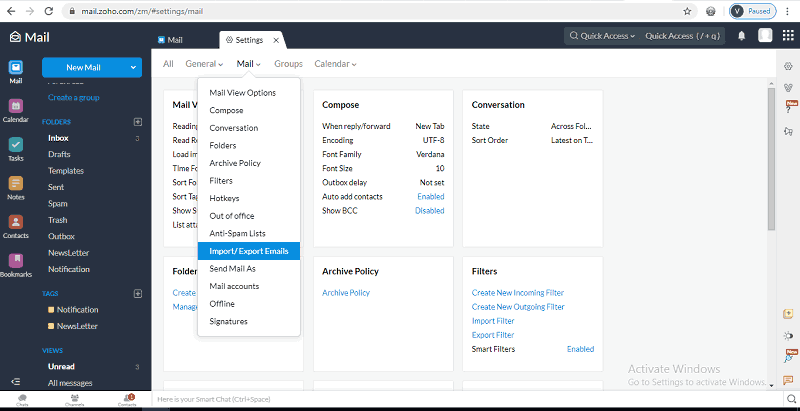
- Eventually, hit the Export button and you will get a zip file as a result. So, extract those emails, and you will get all the emails in EML format.
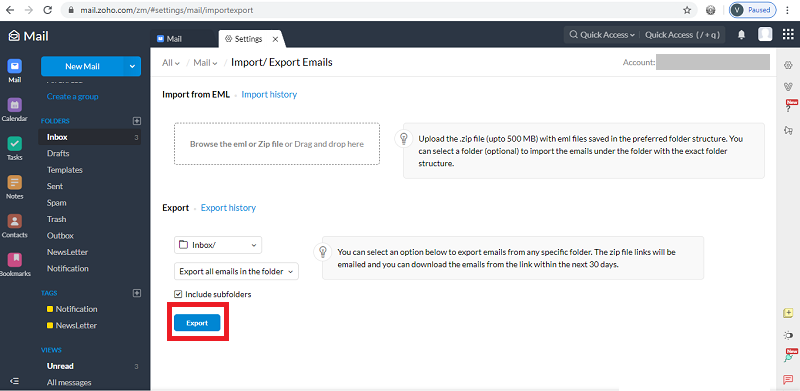
Step 2: Import EML File in Microsoft Outlook 2021, 2019, 2016,
- Navigate to the location where you saved all exported Zoho emails, right click on particular file.
- Choose, Open With > Outlook (desktop) option.
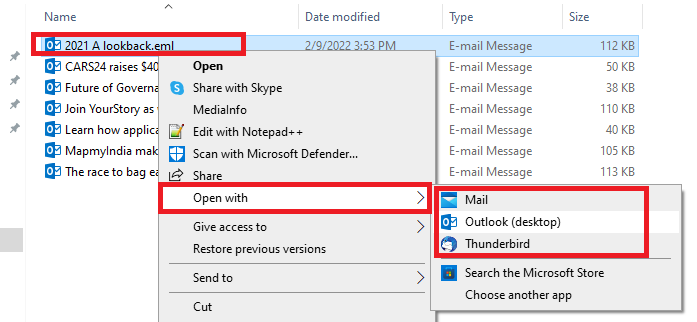
- Now, this will open the file in Outlook, go to the Move drop-down option from the menu bar.
- Here, select the Copy to Folder option and save the imported emails in any existing or in a new folder.
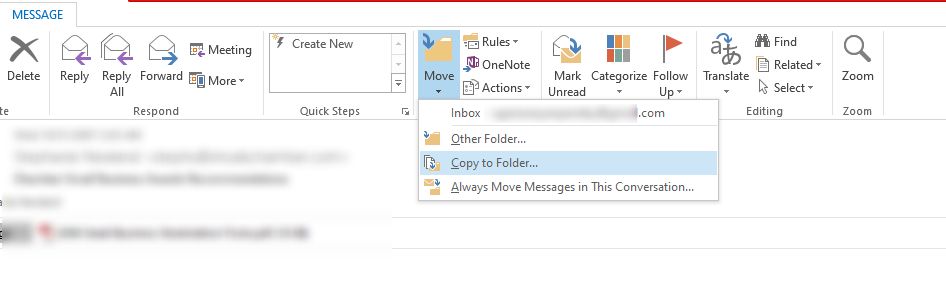
- Eventually, just repeat this entire procedure for each Zoho mail email one by one to import it into Outlook.
Major Drawbacks of the Manual Approach for Migration
With the manual process, you will face certain limitations like-
- When you export Zoho Mail to Outlook in manual way, it will provide you the output file in EML format.
- Unfortunately, EML file is not supported by MS Outlook 2021, 2019, 2016. Therefore, you will not be able to import the file or use it directly in Outlook.
- Also, if you need migration in bulk then it will not be possible with this manual approach.
- In case, if you have few Zoho emails to migrate to Outlook, then this method is suitable but if you have innumerable emails, it will be a long and tedious process.
- Similarly, you must have solid technical knowledge to export Zoho to Outlook, otherwise, you will not be able to get accurate results. Or even the data loss situation is faced while executing the process on the machine.
Automated Approach to Migrate Zoho to Outlook 2021, 2019, 2016
While performing this migration procedure, the limitations you have encountered using manual methods. Now, you must be wondering what should be done to eliminate all those drawbacks. But no worries, as we are here with a proven solution that will provide you the outcomes with complete accuracy.
So, using the Mac Zoho Mail Backup Software you can easily export Zoho mail to PST. Then, just simply import this exported file in any version of Outlook email client. It doesn’t impose any restrictions on selecting the Zoho mail account files.
Likewise, with the help of this utility you can add Zoho to Apple mail without data interruption. So, you can export multiple files or folders with a few clicks in Outlook supported format. That you can access in any Outlook versions on any operating system. However, it allows other formats to export Zoho to PDF, MBOX, TXT, HTML, PST, etc.
Just after the outcomes, you can remove or delete multiple emails from Zoho mail from the server using Delete After Download option. So, to know more about the tool and its working you can avail the free demo version.
Simple Guide for Zoho Mail to PST Migration with Attachments
Download the automated software on any version of the Mac system. After this, follow the steps to migrate Zoho to Outlook 2021, 2019, 2016, 2011 –
- First of all, run the tool, then, enter your Zoho Mail email ID and password, tap on the Login button.

- In the second step, choose the PST format from the Select Export Type section to export Zoho mail to PST.

- Apply Advance filters as per the requirements for the exported file.

- Now, check or uncheck the Delete After Download option after exporting all data from the Zoho mail.

- Finally, hit the Start Backup for initiating the Zoho to Outlook migration procedure.

FAQs
Q – How to migrate bulk emails from Zoho account to Microsoft Outlook application?
Yes, this software helps in bulk migration of emails from Zoho Mail to PST format, later you can import it into any version of Outlook.
Q- Does this tool allow to export only specific emails from Zoho account?
Yes, it is a suitable tool that you can use to export only required emails from Zoho mail account using date filter feature. The feature will then export only Zoho emails falling within that date range to the selected format.
Conclusion
In this article, keeping in mind the need of all the users, we have discussed the most asked “export Zoho mail to Outlook” query. So, here we have suggested two best ways to solve this issue. Using both of these you will be able to carry out the entire process of migration. However, there are some limitations in the manual that you will have to face during the process. So, we have also suggested a proven solution to migrate Zoho to Outlook 2021, 2019, 2016, 2011 application. Which will not only eliminate the limitations of manual process but also provide you accurate results.

