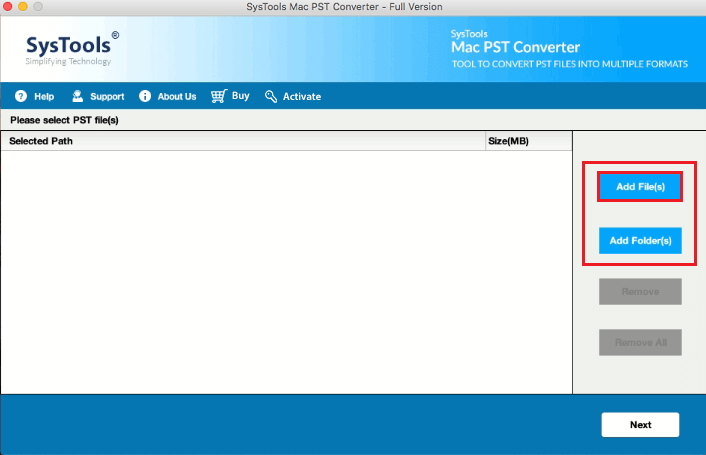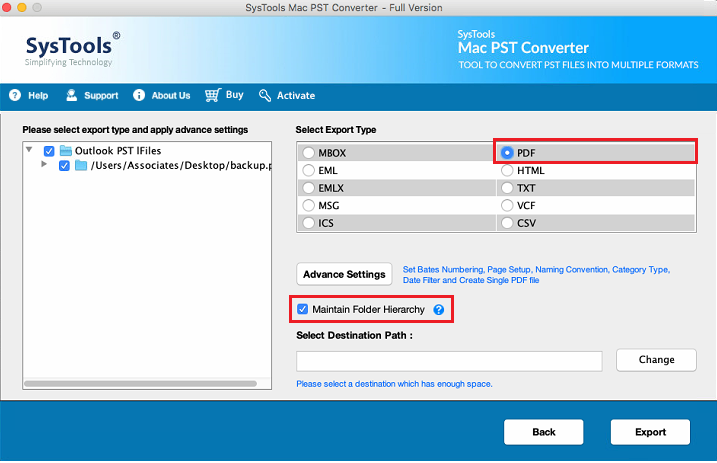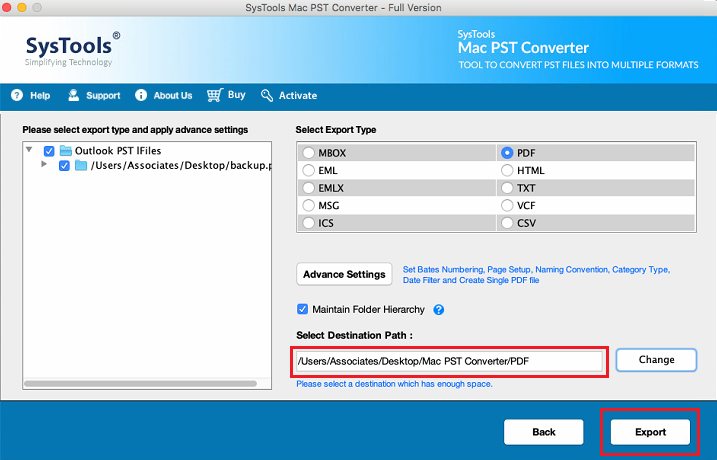Mac PST Converter Tool
Download top-notch MacWareTools PST file converter for Mac software to convert multiple PST files in bulk mode
- Supports Batch Conversion of PST Files to 10+ File Formats MBOX, EML.
- Save Information of PST File in Document Formats HTML/ PDF/ MHT/ ICS.
- Provides Dual File Mode: Add File(s) or Add Folder(s) to Insert PST Files.
- Facility to Add Various PST Files for Instant Batch Conversion of Data.
- Allows to Insert Corrupted/ Inaccessible/ Password Protected PST File.
- Preview PST Mailbox Items: Emails, Attachments, Calendar, Contacts, etc.
- Mac PST Converter to Convert PST Files Without Installing MS Outlook.
- Quick PST File Backup While Using E-Filter to Archive Selective Emails.
- Run the Mac PST File Converter on Integrated Versions of Mac OS Series.
Free Demo - Mac PST File Converter Tool Fully Secured Download Version