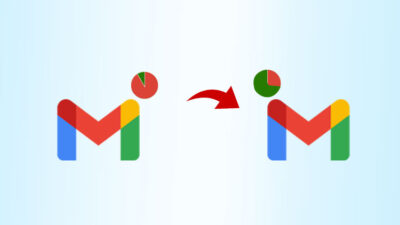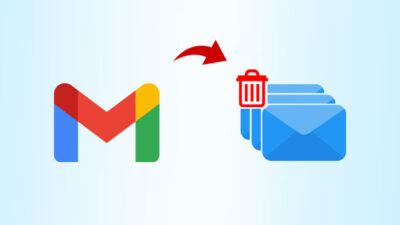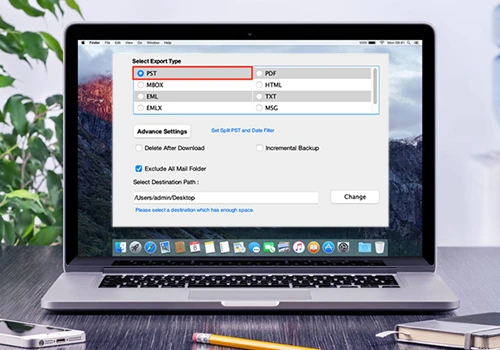Abstract of MacWareTools Gmail Backup Tool
Advanced software to create a complete backup of Gmail emails with all mail attributes in bulk irrespective of any size limitation
- Gmail Backup for Mac to Backup Google Mail into MBOX/ EML/ PST.
- Take Backup of Gmail Mail Folders: All Mails/ Inbox/ Sent Items/ Drafts.
- Archive Selective Folders of Gmail Inbox Without Any Data Moderation.
- Download Embedded Attachments While Preserving the Inline Images.
- Gmail Backup Mac Software Allows Incremental Backup of Email Data.
- Feature of Delete After Download to Create Zero Inbox for Free Space.
- Facility to Resume and Pause the Backup Process When Found Interruptions.
- Maintain Folder Integrity and Mail Attributes During the Gmail Backup Process.
- Apply Effective Date-Range Filter to Take Backup of Specific Gmail Emails.
- Unified Gmail Archive Utility is Suitable for All macOS X Editions.
Free Demo - Mac Gmail Backup Software Fully Secured Download Version