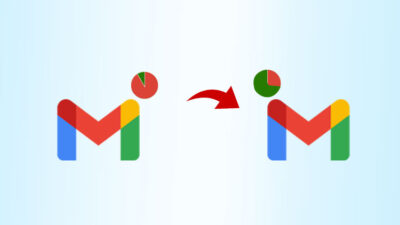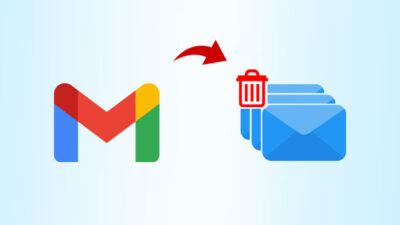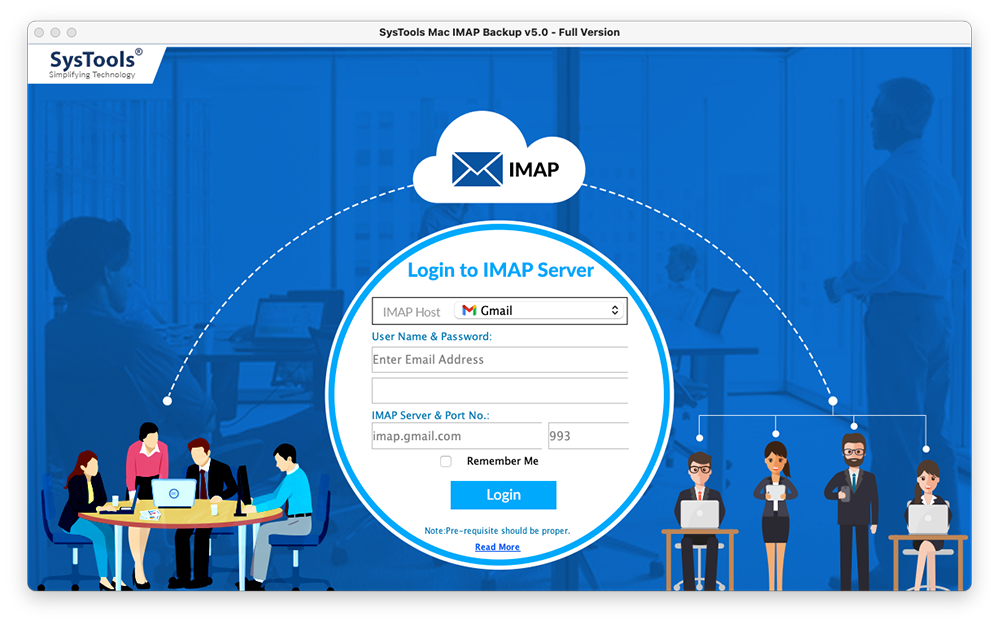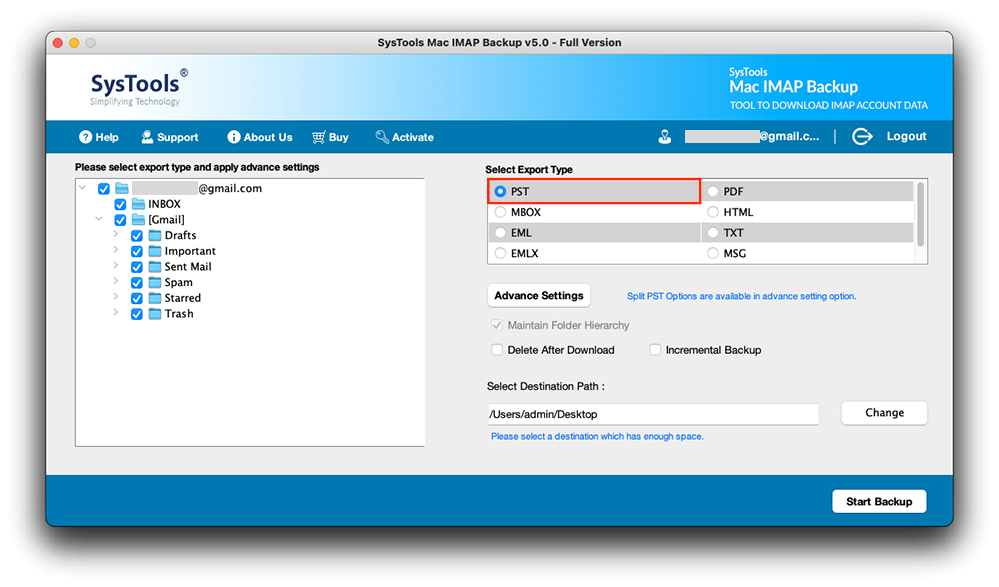Abstract of MacWareTools IMAP Backup Software for Mac
Standalone Utility to Batch Download Emails from Popular Web-Based Email Platforms Without Compromising Data Integrity
- IMAP Email Backup Tool to Backup Email from IMAP Domains like Gmail.
- Download IMAP Email Messages into Different Email File Formats PST.
- IMAP Backup Tool Mac to Save Original Mail Elements i.e. Header, Style, etc.
- Enable Batch IMAP Server Emails Backup with All Attachments and Folders.
- Feature to Backup IMAP Mailbox with Email Components Cc/ Bcc/ To/ From.
- Use the Incremental Backup Option to Download Only Recent IMAP Emails.
- Three PDF Settings: Pin Attachments/Append Attachments /Save Attachments.
- Option to Delete IMAP Mailbox Emails After Completion of Backup Process.
- Secure the Originality of Folder Hierarchy During the IMAP Email Backup.
- IMAP Mail Backup Tool Truly Supports All Versions of macOS Machines.
Free Demo - Mac IMAP Backup Wizard Fully Secured Download Version