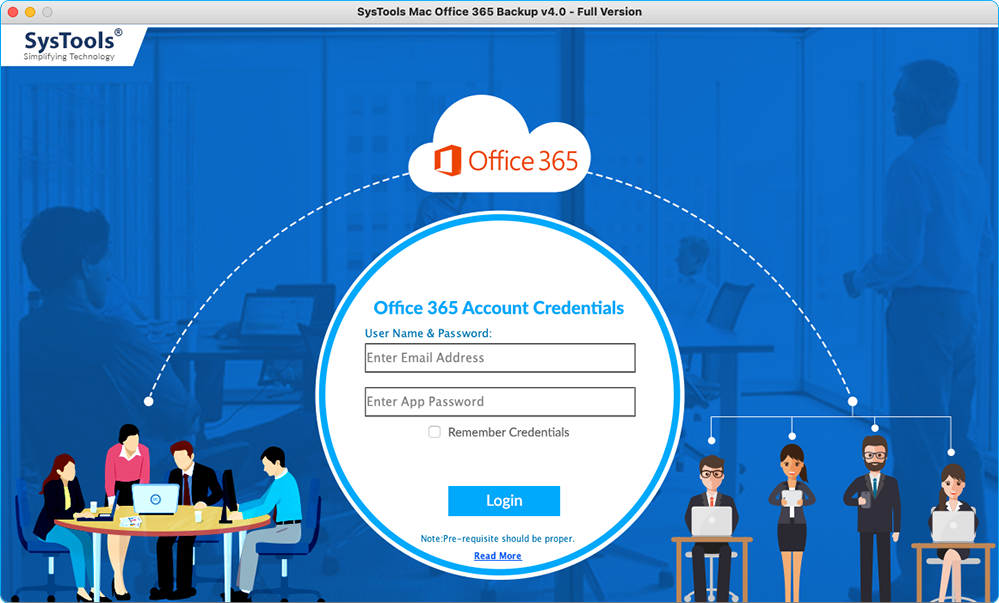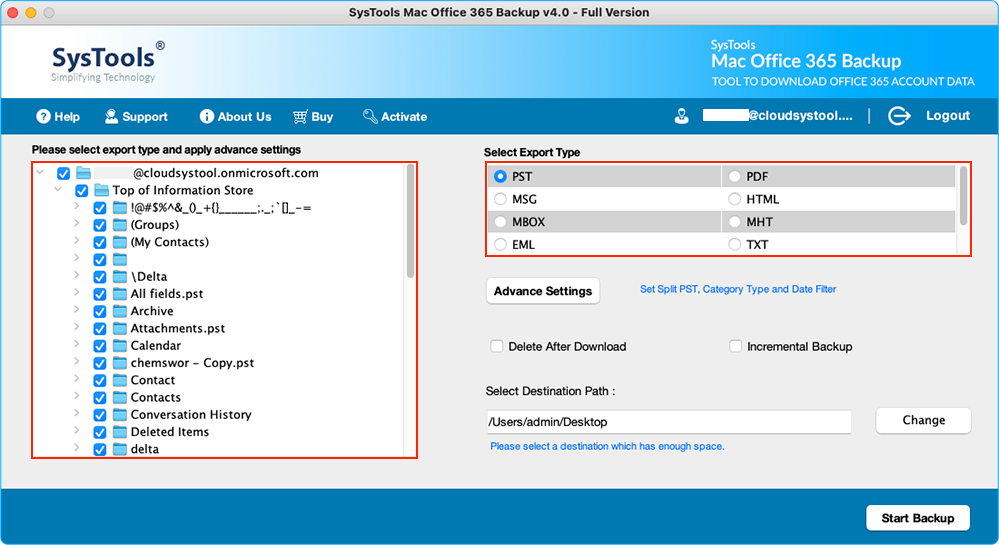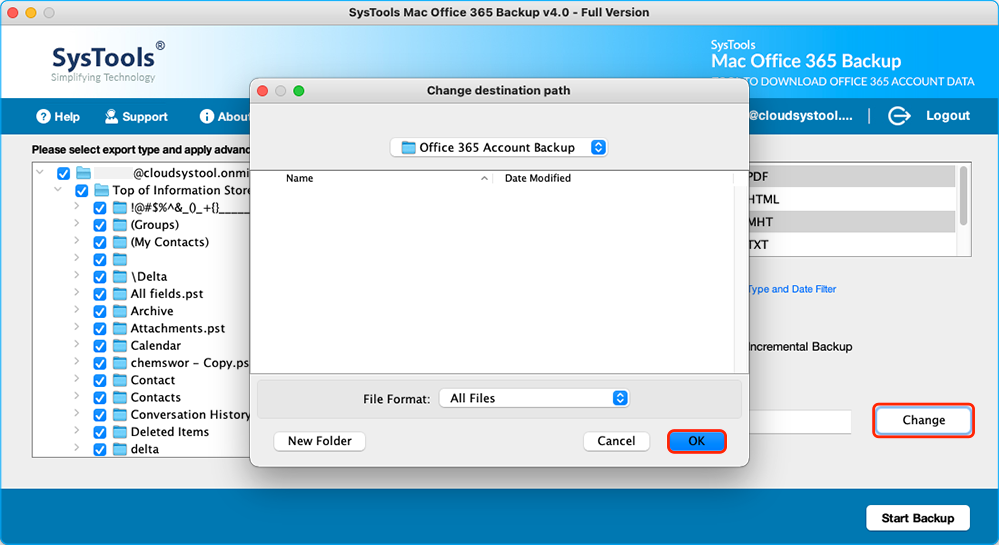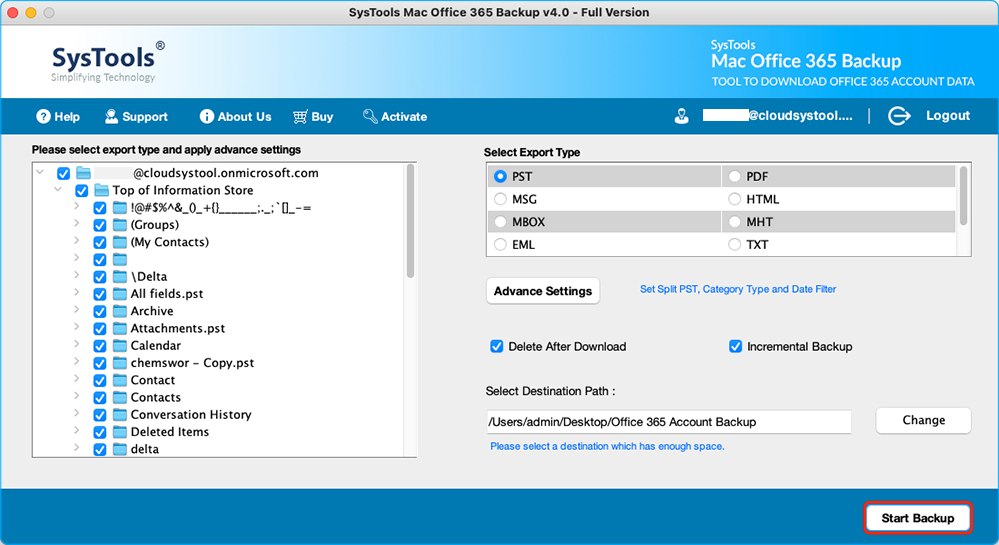Mac Office 365 Backup Tool
Microsoft Experts' Recommended O365 Backup Solution for Backing Up Mailboxes
- Export Office 365 Mailbox to PST, MBOX, and other Portable File Formats
- Folder Option to Backup Only Selected Set of O365 Mailbox Folders
- Date-Filter Option to Backup Microsoft 365 Mailbox from Particular Date-Range
- Incremental Backup of Office 365 Account for Newly Arrived Emails
- Pause & Resume Option While Taking Backup of Office 365 Mailboxes
- Option to Save All Emails from Outlook 365 to Computer Hard Drive
- Exclude Deleted / Sent Items Folders for Backup with Single Click (Optional)
- Apply Naming Convention while Exporting Emails in EML, EMLX, MSG Format
- O365 Mail Backup Tool Support Mac OS X 10.8, 10.9 and Earlier Versions
Free Demo - Mac Office 365 Backup Tool Fully Secured Download Version