How to Export Google Calendar as PDF? Issue Fixed
Summary: Stuck in a situation, where you are looking for the easiest and quick way to resolve this query to export Google calendar as PDF. This article will become so helpful to get a quick solution. We discuss multiple solutions to the respected query, you can select as per your need. So, read the complete article for hassle-free techniques.
ICS files are used worldwide for sharing calendar data like events, meetings, schedules, etc. But some of the users want to convert their calendar ICS files into multiple file formats. Moreover, there are some advantages of PDF files also.
A PDF file is a well-known file format and it’s also popular due to its benefits. A PDF file is in demand due to its compatibility, it is supported by the majority of programs that allows you to share, print, copy, and much more somewhere else.
Advantages of Converting Calendar ICS Files to PDF
There are multiple reasons why users search for the solution to export Google calendar as PDF. Some of them are mentioned below.
Universal Format – According to other files, PDF files are much more secure because there is no risk of broken links, uneven spacing, etc.
Compact Size – PDF file does not take too much storage on your desktop or hard drive. Due to their size, it’s easy to share with the next person.
Prohibit Editing – You can easily share PDF files to multiple locations but your content stays the same. And you can also protect them through passwords.
Multiple Format View – PDF files can be opened across all the popular operating systems like Windows, Android, Mac, and IOS.
Export Calendar ICS files into PDF Format | Smart Way
There is no manual solution available to export Google calendar as PDF. But no need to worry! We are here to provide you with the best possible solution to complete the conversion process. But before proceeding with the conversion process you should know, that you have to export ICS files from Google calendar first.
After exporting ICS Files you can convert selected ICS files into PDF format by using the best Expert Suggested ICS Converter Software. This software helps you to export Google calendar to PDF format easily. This software not only converts into PDF format, but you can also convert it into multiple formats like TXT, PDF, HTML, etc.
Step#1: Export ICS Files from Google Calendar
- First, Login Gmail account and open the Google calendar page.
- After this, click on Gear setting and go to the setting option.
- Select the Import/Export option.
- After that, click the Export button.
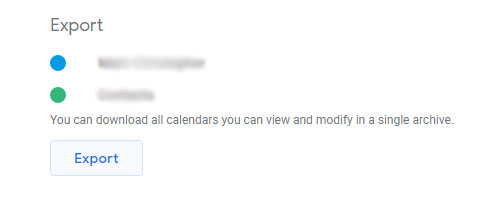
- Select the Destination path for converted files.
- At last, Unzip the file.
Now, you can easily export Google calendar as a PDF
Step#2: Export Google ICS Files to PDF Format
- Install the software and run it on your Mac device.
- Now, add a file that you need to convert.
- Select PDF Format the convert files into PDF.
- Select the Advanced option and select Date Filter.
- Hit Export to convert them into PDF format.
Conclusion
In this technical write, we talk about the query to export Google calendar as PDF. As we said above, there is no manual solution to convert Google calendar files. But we provide you with the best-automated solution which completes conversion in a few clicks. So, check out this software, you can also try the demo version of the software.

