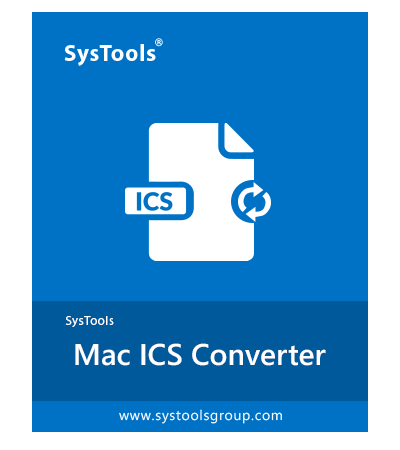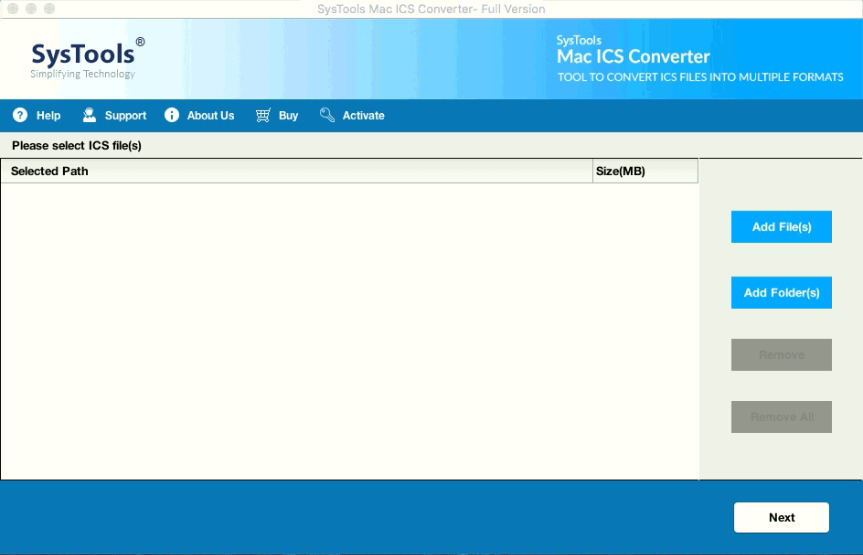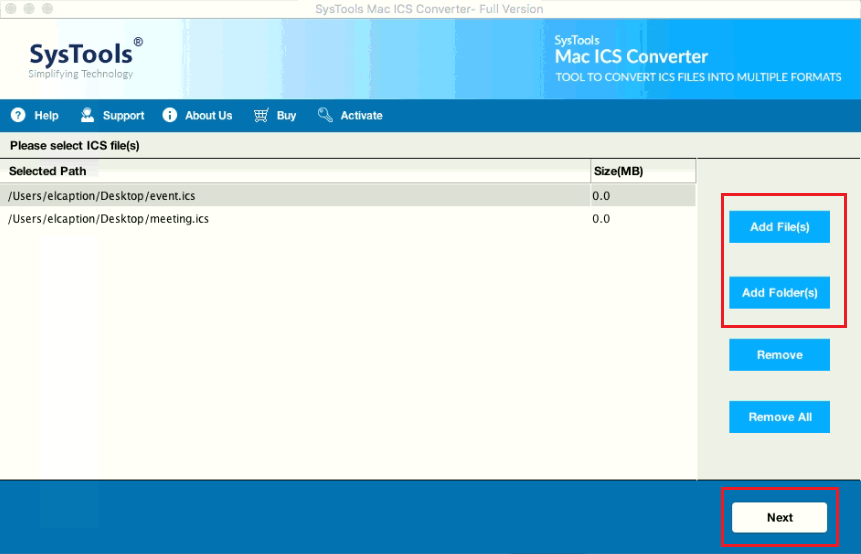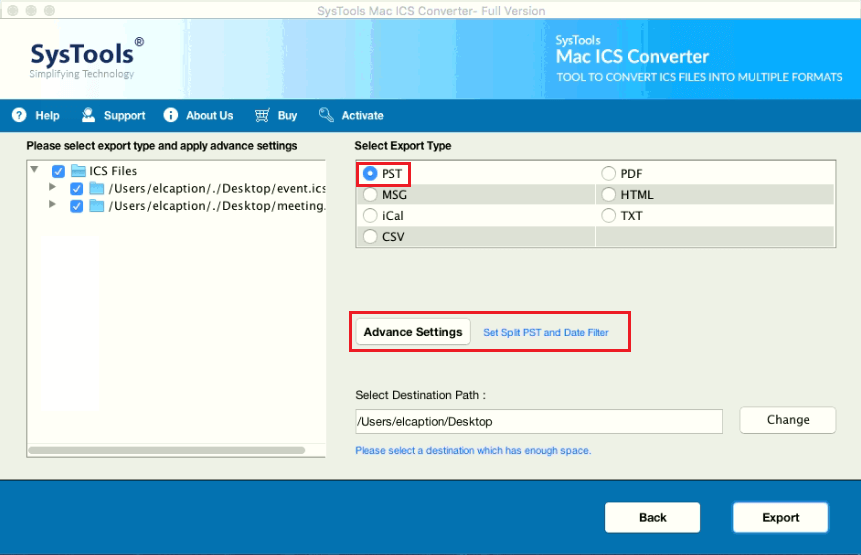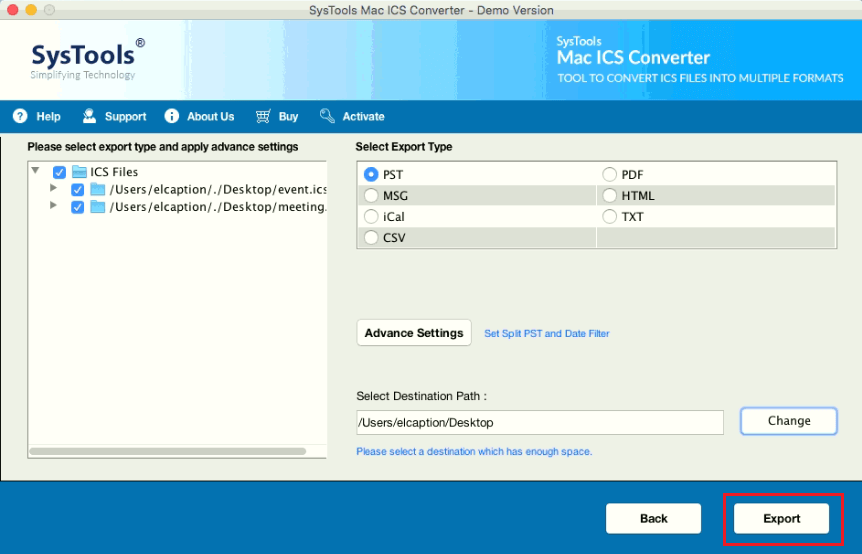Mac ICS Converter Software
Best tool to convert ICS files into 7 different file formats. Select batches of files at once and convert them within the software.
- Dual ICS File Conversion Option: Add Files and Add Folder
- Option to Create Single File for Each Added ICS Folder
- Best Tool to Convert ICS to PST and MSG Email File Formats
- Export in Document Formats: PDF, HTMl, iCal, TXT, CSV, VCS, Print, ICS
- Maintain Folder Hierarchy After ICS Conversion Process
- ICS File Converter Software Set Naming Convention & Date Filter Option
- There is No File Size Restriction for ICS File to Be Converted
- Mac ICS Converter Supports Mac OS X 10.8, 11.0, 12.0 and Above Versions
Free Demo - ICS File Converter for Mac Fully Secured Download Version