How Can I import Outlook Calendar to iCal | Expert Suggested Solution
Summary: In this write-up, you will get the solution of your query to import Outlook Calendar to iCal format. We talk about the various solutions to provide you with a hassle-free conversion process. You will get free and professional procedures here, read this article till the end for the instant and accurate technique.
Outlook is an email application that basically sends emails, tasks, notes, calendars, etc. Outlook stores all their data in a single file in PST format. But sometimes users want to import Outlook calendar to iCal format, which is not an easy task. Due to the popularity of the Outlook email client, most users search for solutions related to queries. If you are also one of them, then this article is for you.
Manual Approach to Import Outlook Calendar Into iCal Format
In this section, we are going to elaborate on the manual or free conversion process to import Outlook Calendar to iCal format. Follow each step carefully one by one for the complete conversion process.
- First thing first, open the Outlook application.
- In this step, go to the Calendar icon in the left down corner of your screen.
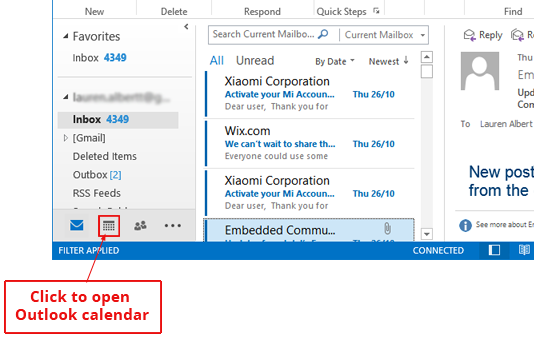
- In the next step, select the File menu option and select the Save Calendar option.
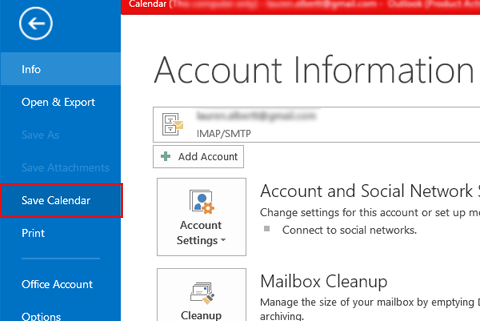
- After that, select Save As an option, and after this, click the more option and choose the calendar to save. In the last click the Ok button to complete the process.
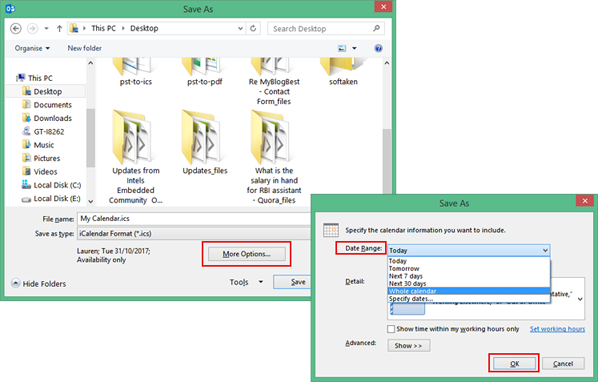
The manual solution looks like an easy process to complete the conversion to import Outlook calendar to iCal but there are some limitations to this solution. You cannot convert your calendar files without basic technical knowledge. If you want to convert multiple files at the same time, then it is a time-consuming solution. But in the next section, we are going to introduce you to the best conversion tool.
Professional Way to Import Outlook Calendar in Few Clicks
The above-explained procedure is compatible to import Outlook Calendar to iCal but it also contains some limitations also which we mentioned above. We are here with Expert Verified ICS Converter Tool, the best utility available in the market currently to Convert Calendar files into iCal files. It can convert Calendar files into various types of file formats, PST, PDF, MSG, HTML, etc.
There are Multiple features provided by this tool, there is no restriction on the file size you can import any size of files through this tool. Also provides you the naming convention and date filter option through which you can convert some specific files according to the selected range. There are some other features which are mentioned. Go check out the software.
Working of the Automated Solution
- Install the software and go to the Add File option to select the files.
- After this, you will get multiple conversion formats, select iCal format and go to the next step.
- Select date for specific calendar files in the Date Filter option.
- Click the Change button to provide the destination.
- Hit the Export option and now your conversion process is completed.
Conclusion
This is the end of this article, you will get the solution to import Outlook calendar to iCal. We provide various techniques to resolve this query, we talk about the free solution and its limitations. Go with the professional technique for the quick solution, try the demo version of the tool for 100% satisfaction.

