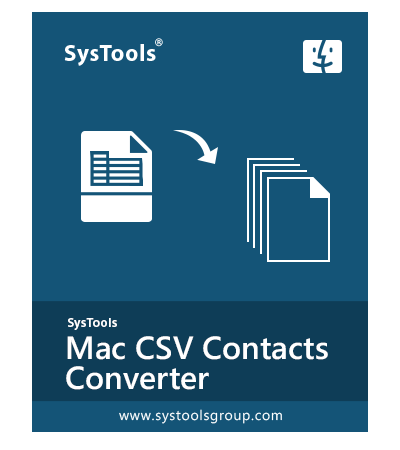Best CSV Converter for Mac
Software to Convert Multiple CSV File Contacts on Mac OS
- Easily Export CSV File Contacts to MSG, TXT, HTML, vCard on Mac Desktop
- Options to Create Individual File for Each Added CSV Contacts
- Provides Options to Manual Map CSV File Columns with File Fields
- Capable Enough to Export Entire CSV File Details with Any Column on Mac
- Allows Users to Add / Load Both Single or Multiple CSV Files
- Quite Easy to Import CSV File to iCloud Contacts with All Formatting
- Mac CSV Converter Quickly Convert Multiple CSV Contacts to Other Format
- Easy Support to Mac OS X 12.0, Mac OS X 11.0, Mac OS 10.0 and All Earlier Versions
Free Demo - Mac CSV Contacts Converter Program Fully Secured Download Version