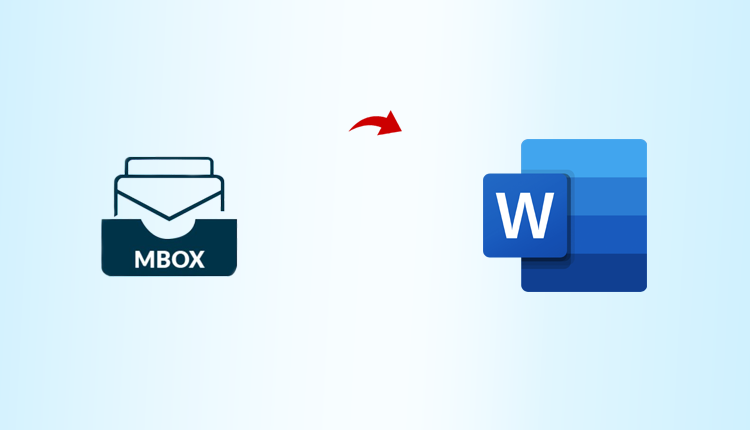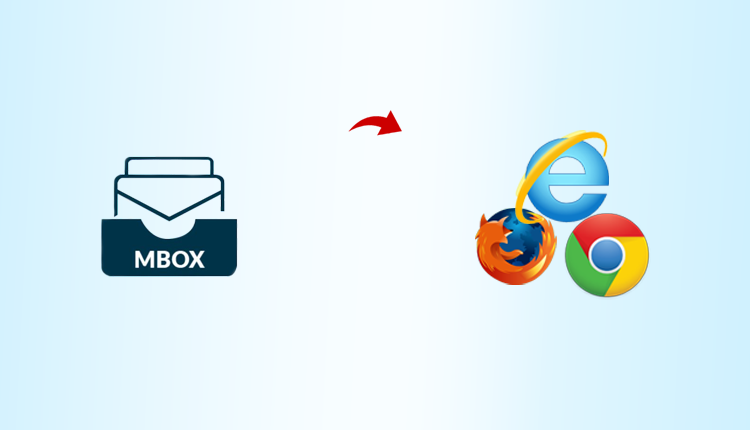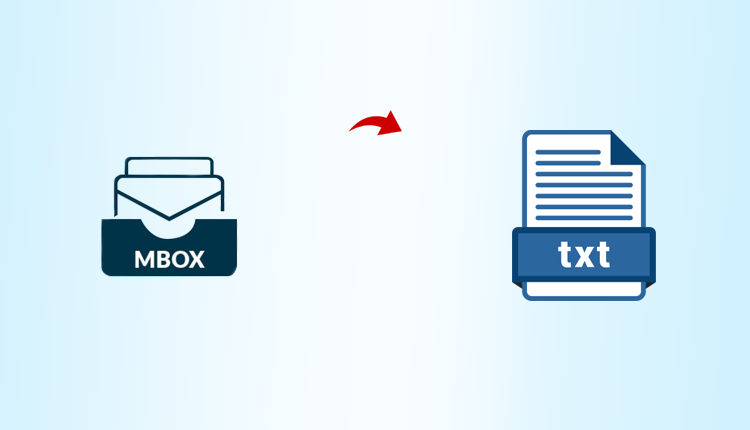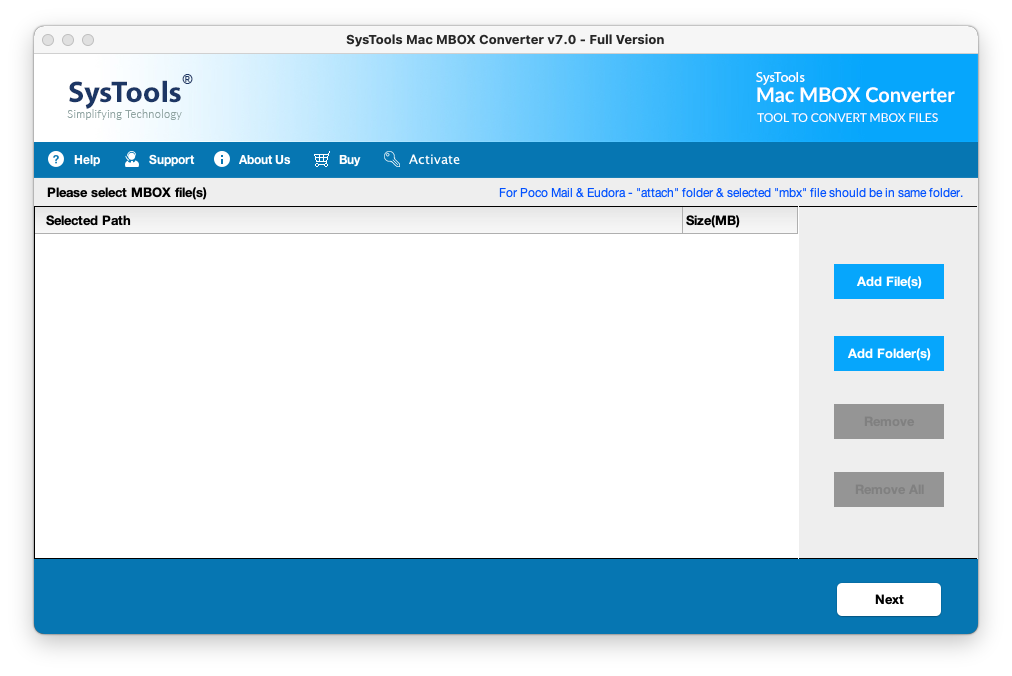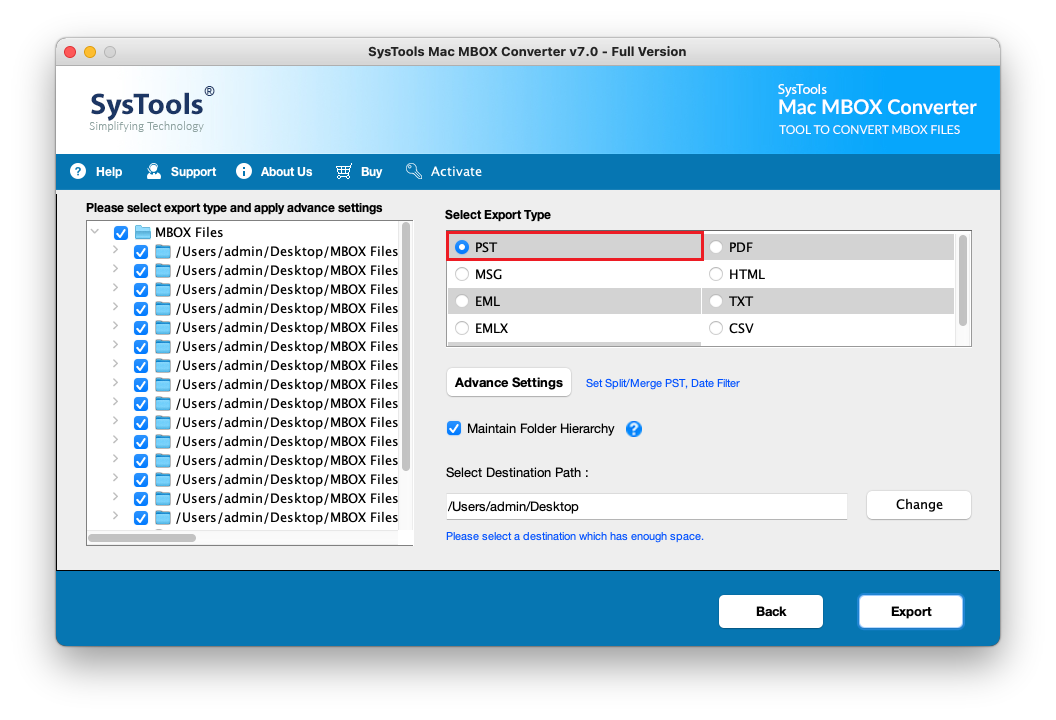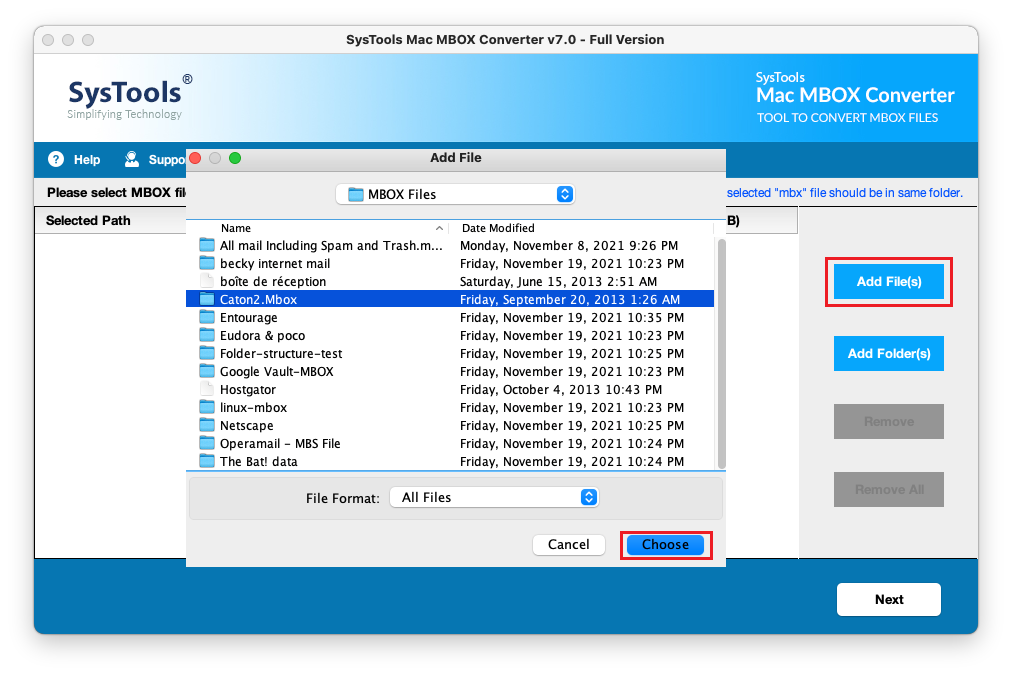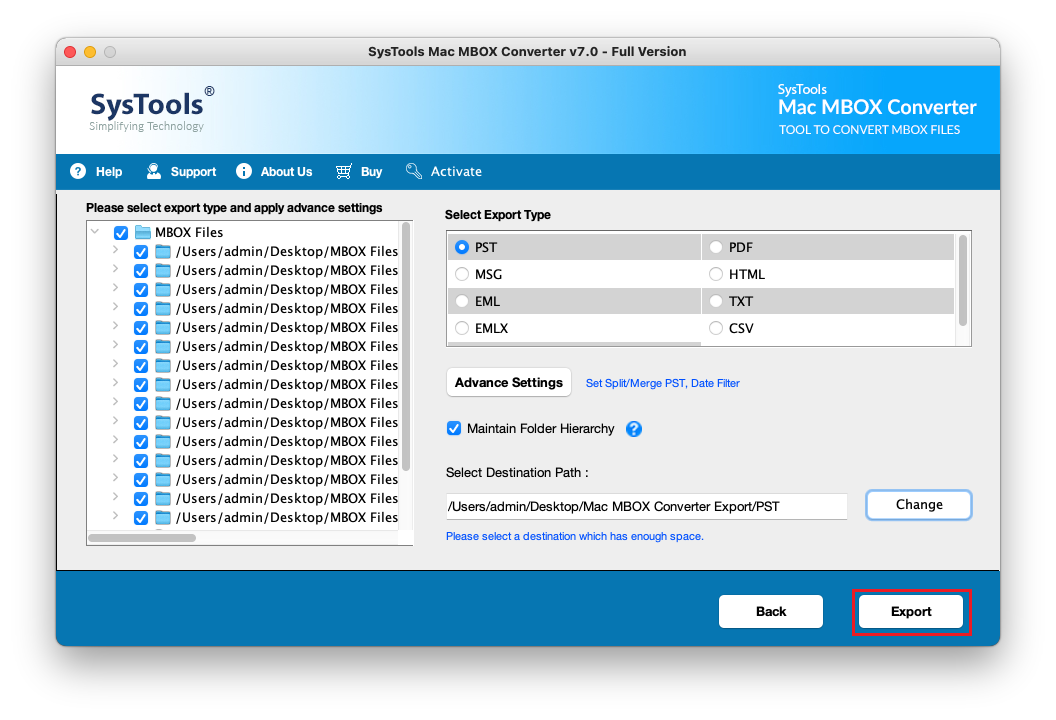Overview of MBOX Converter for Mac
MacWareTools developed Mac MBOX converter is a standalone utility offering the bulk conversion of MBOX files at once
- Convert Multiple MBOX Files to 5+ Email Formats: PST, EML, MSG, TXT.
- Facility to Export MBOX Email Information to Document or PDF File Format.
- Merge Multiple MBOX Files into a Single File for Managing Emails.
- Support Integrated Maintenance of Inline Images/ Attachments/ Formatting.
- Use the Feature of Add Attachments: Pin or Append in Email Body.
- Options to Create a Single File of MBOX into Adobe PDF/ PST Files.
- Provides Date-Filter Option for Extracting the Email Data of Particular Range.
- Preserve Exact Folder Structure During MBOX File Conversion.
- MBOX Converter for Mac Tool Suitable for All Mac OS X Versions.
Free Demo - Mac MBOX Converter Tool Fully Secured Download Version