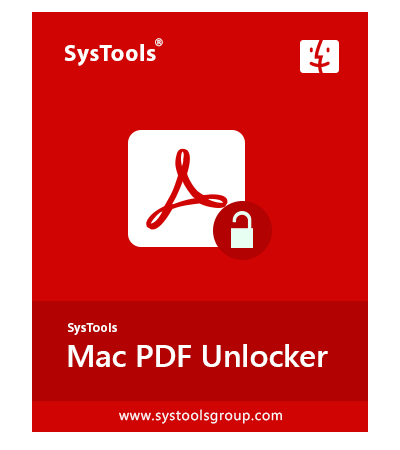Mac PDF Unlocker Tool
Easily Unlock Password Protected PDF File on Mac Machine
- Unlock PDF Files on Mac for Copying, Editing, Printing, & Document Assembly
- Enable PDF Comment, Sign, PDF Extraction & Form Filling Permissions
- Remove PDF Permission Password on Mac Operating Systems
- Add Files / Folders Option to Unlock Multiple Password Protected PDF
- Batch Unlock PDF Files on Mac OS without Adobe Acrobat Installation
- PDF Unlocker Mac has Options to Save or Print Resultant PDF Files
- Unlock PDF on Mac Mac Having AES & RC4 128 and 256-bit Encryption
- PDF Unlocker Tool for Mac Supports Mac OS 10.8 & Above Versions
Free Demo – PDF Unlocker Mac Fully Secured Download Version