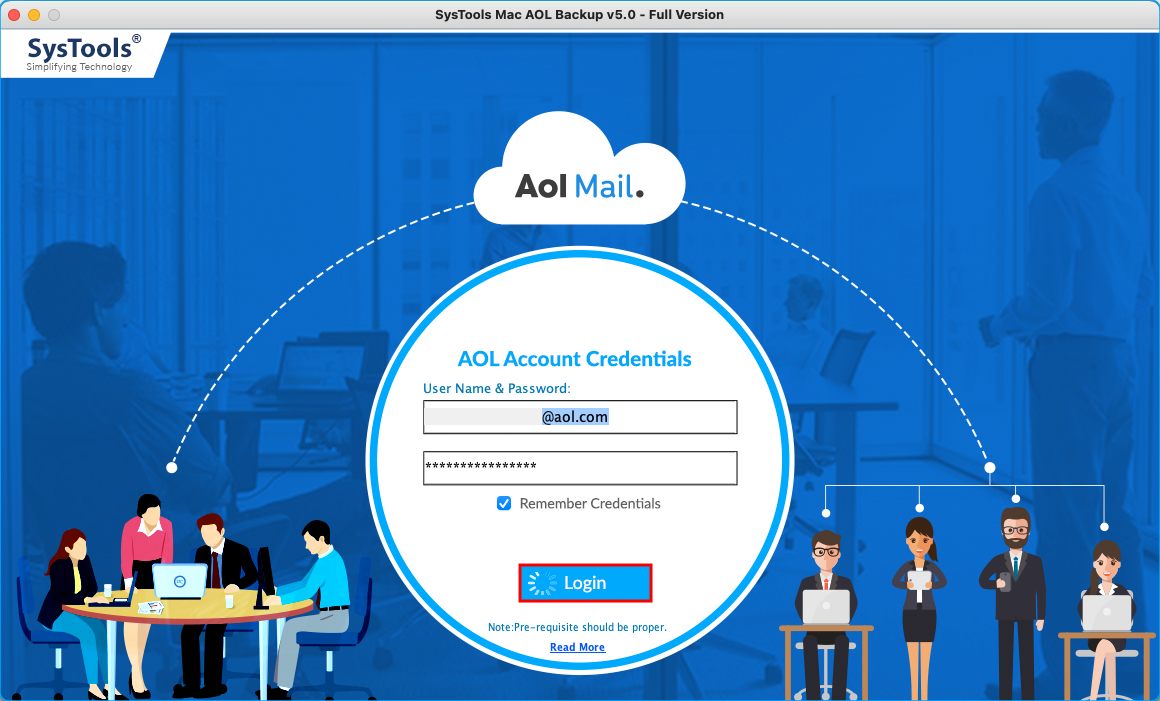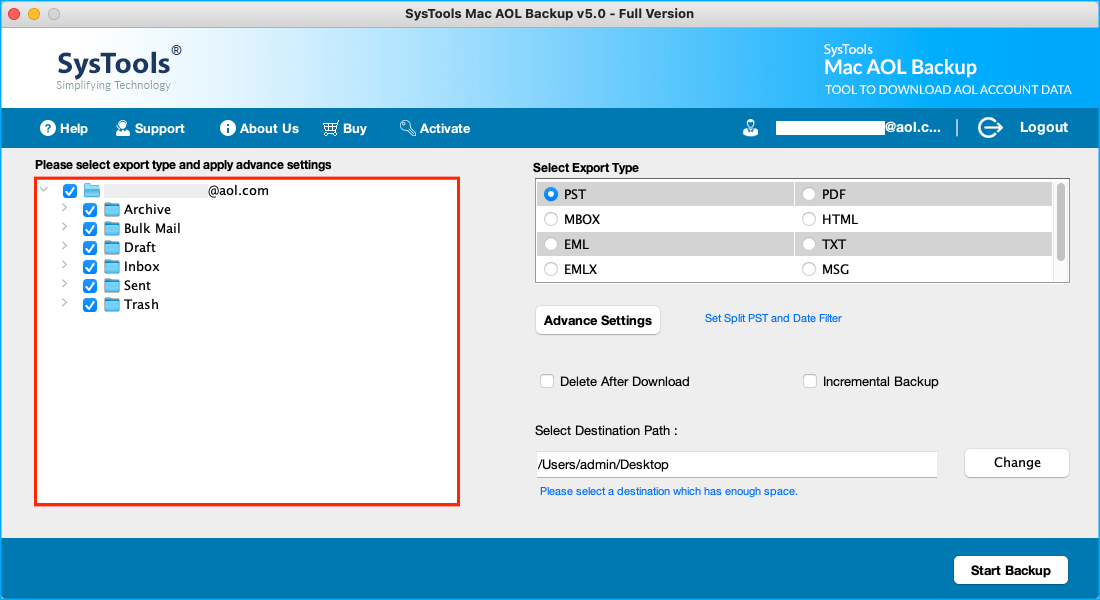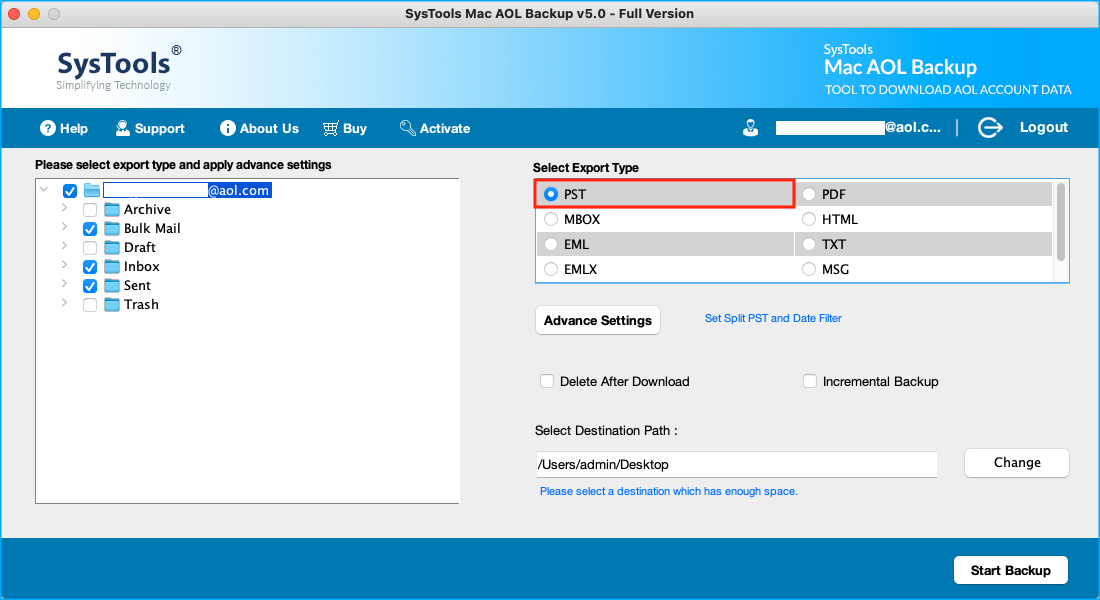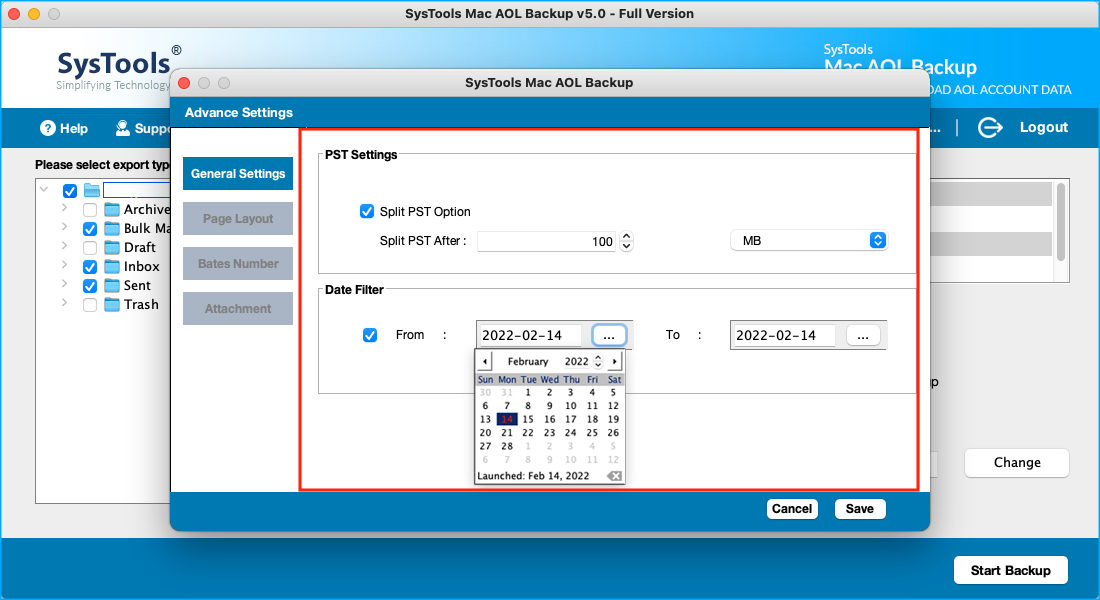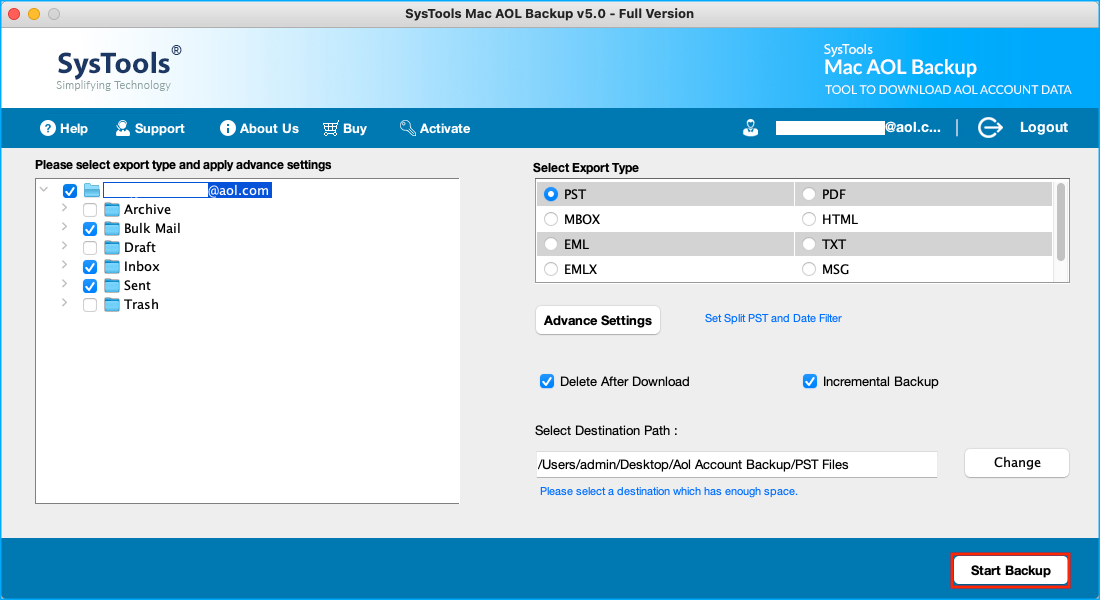AOL Backup Tool for Mac
Backup AOL Emails with Best Expert Suggested Software on Mac OS
- Batch Backup AOL Emails from AOL Account to Mac Machine Securely
- Export Emails from AOL on Mac for Single User Account
- Archive AOL Emails to PST, EML, MSG, MBOX, EMLX, TXT, etc
- AOL Backup Tool Can Easily Save All AOL Attachments
- Backup AOL Email from aol.com/ verizon.net/ aim.com Account
- Apply Date Filter to Takeout only Specific Emails from AOL Mailbox
- Include Folder option to save emails from selective AOL mail folder
- Incremental Backup Option to Save AOL Emails to Computer
- Offers Delete After Download Option to Remove AOL Emails from Server
- Generate AOL Mail backup Report After Procedure Completion
- Support to Backup AOL Email on Mac OS X 12.0, Mac OS X 11.0, and All Above Versions
Free Demo - Mac AOL Backup Tool Fully Secured Download Version