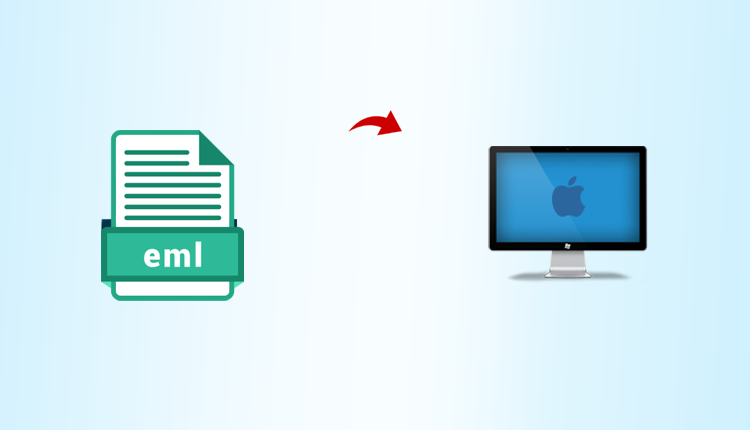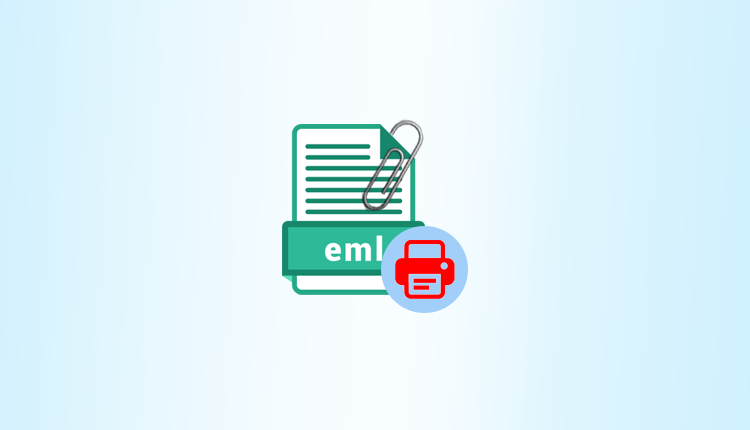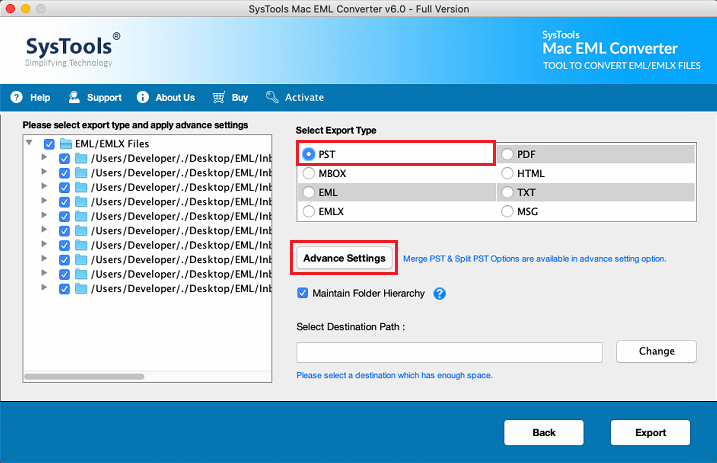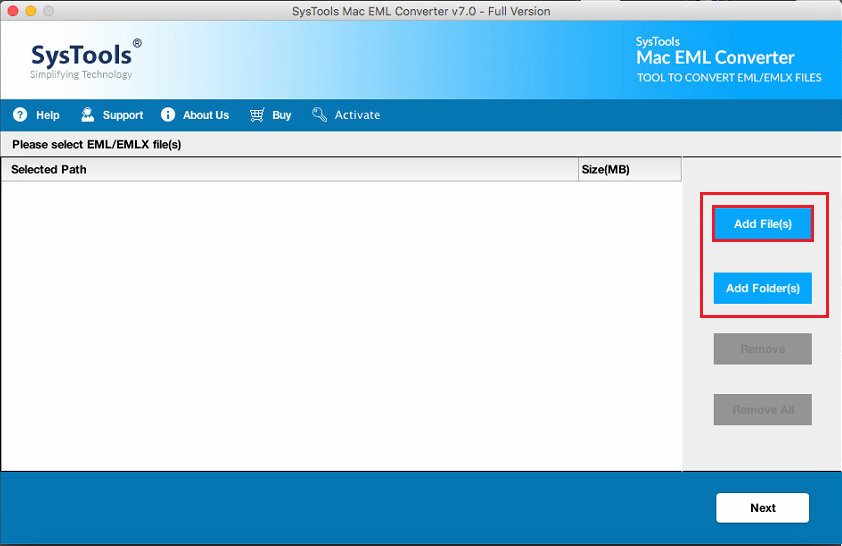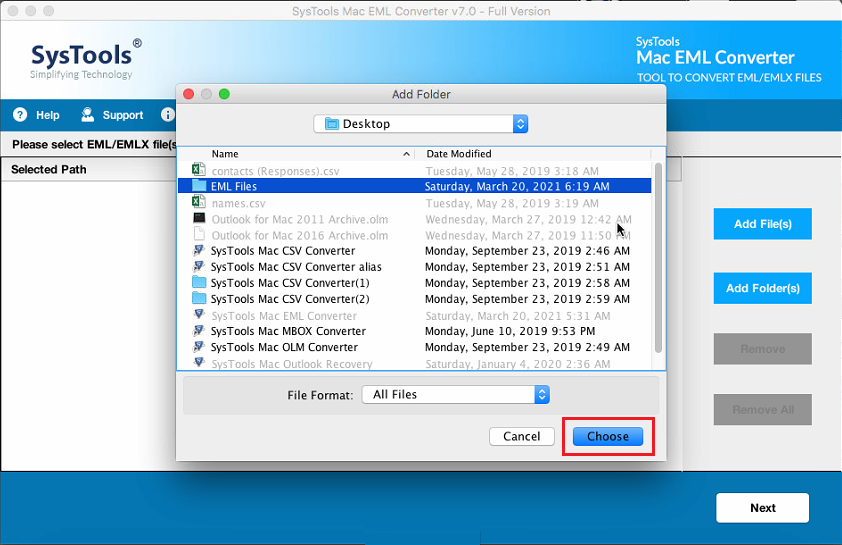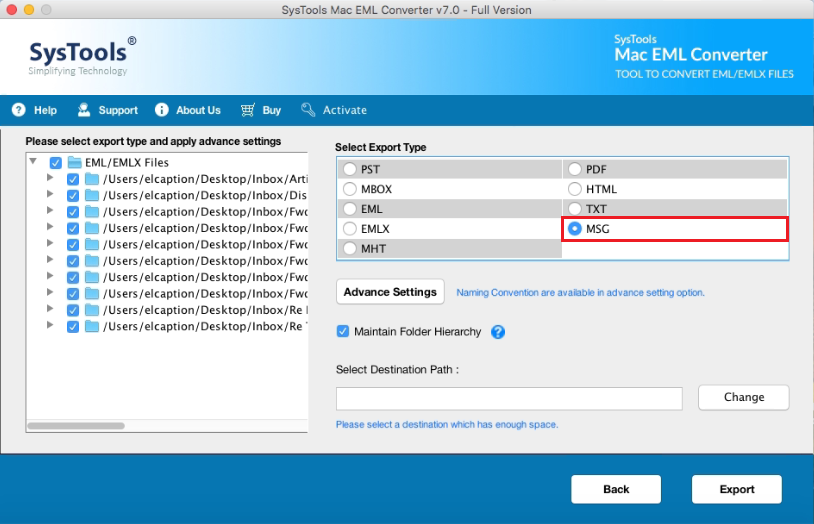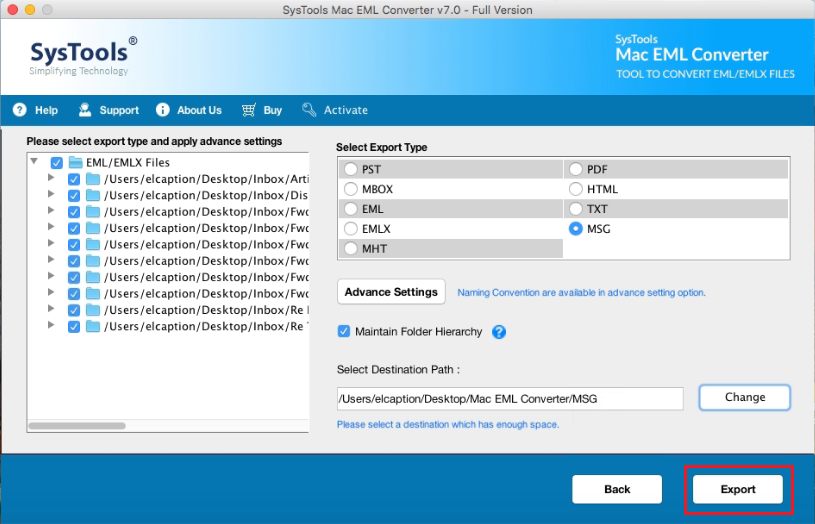EML Converter Tool for Mac OS
- Convert EML Files into Different Emails Format: EML, EMLX, MBOX, PST, MSG
- Allows to Export EML File in Document Format: HTML, TXT, PDF, MHT, Print
- Allows to Migrate Multiple EML Files with Embedded Attachments
- Provides Two Different Modes: Add File(s) and Add Folder(s)
- Transfer EML Files to Different File Extensions Supported by Email Clients
- Facilitates 5+ Naming Convention Feature for Custom Saving the EML Files
- Offers Exact Folder Structure While Preserving the Email Properties
- EML Converter for Mac is Accessible on All Editions of the Mac OS X
Free Demo - Mac EML Converter Tool Fully Secured Download Version