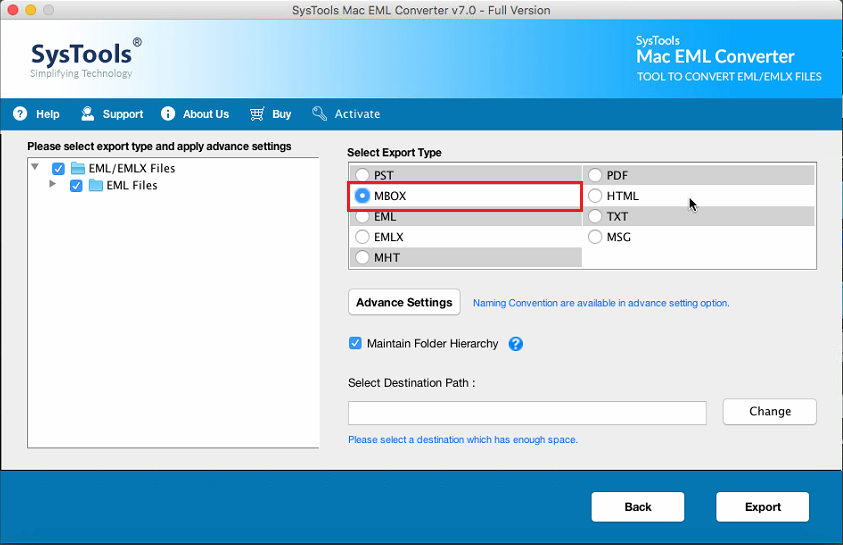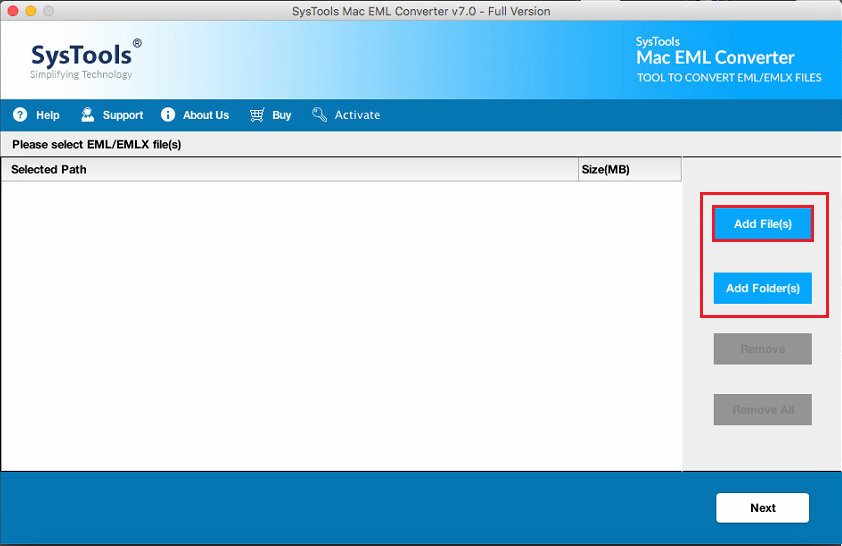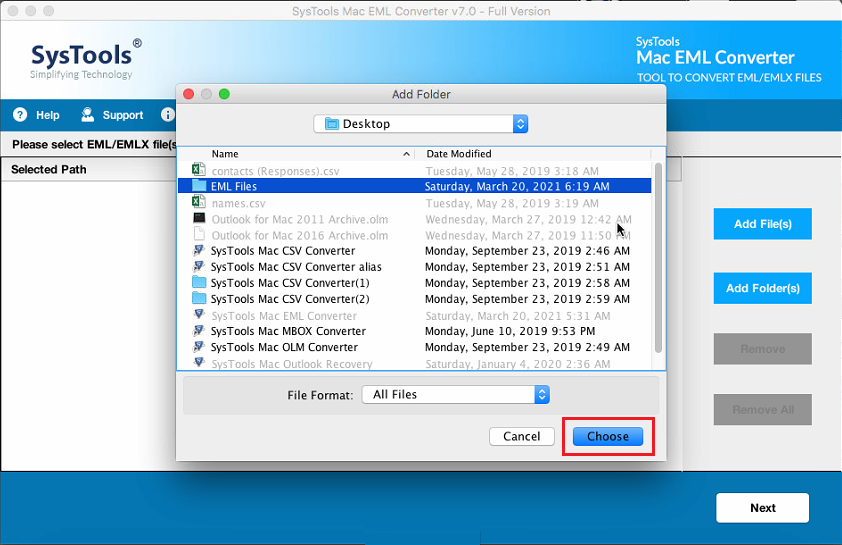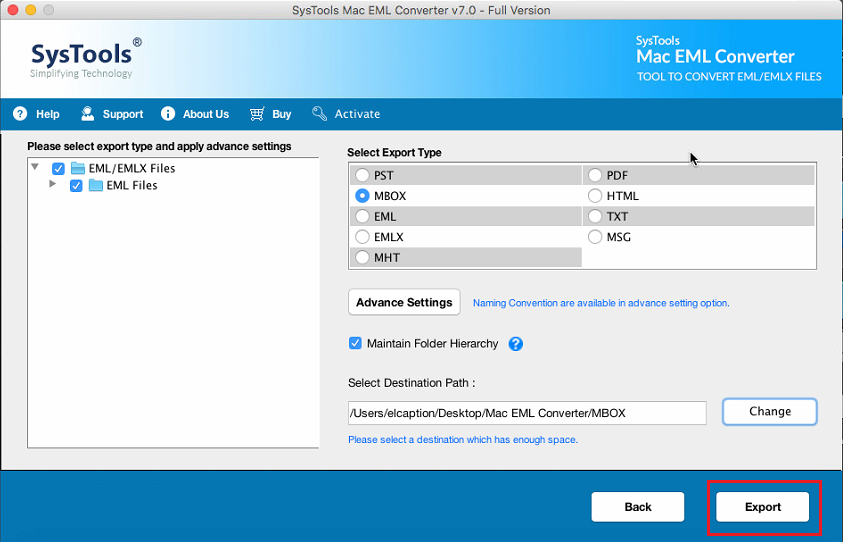EML to MBOX Converter For Mac
Secure & Reliable Solution to Convert EML and EMLX Files to MBOX Format on Mac OS
- Bulk Convert EML Files to MBOX, EMLX, PST, MSG Easily
- Allows to Export in Document Formats: HTML, PDF, TXT, MHT
- Supports Conversion of Bulk EML files using “Add Folder(s)”
- Provides Naming Convention Option to Save Converted Files
- Option to Export Desired Number of Files and Print Batch EML Files
- Date Range Filter Feature for Selecting Files from Particular Dates
- Option to Maintain Folder Hierarchy of The Source EML File
Free Demo - Mac EMLX to MBOX Conversion Tool Fully Secured Download Version