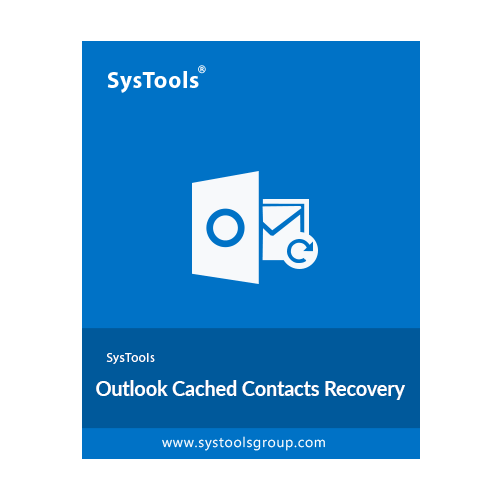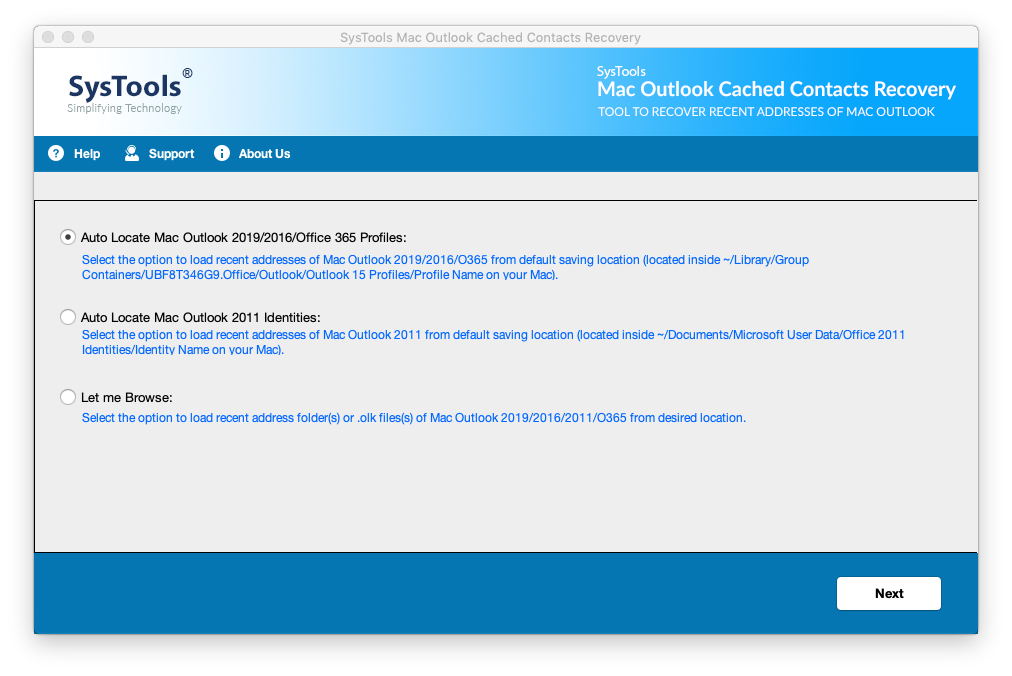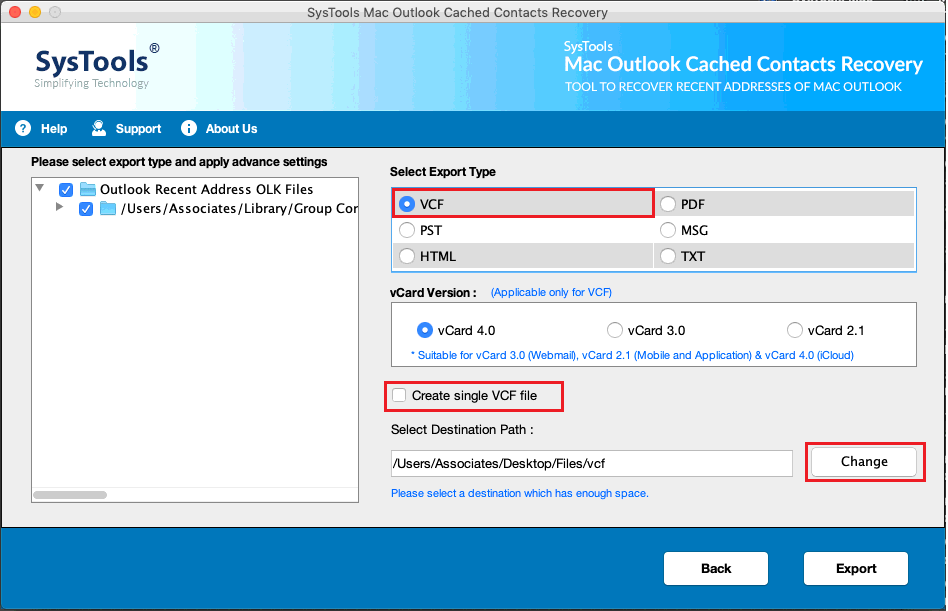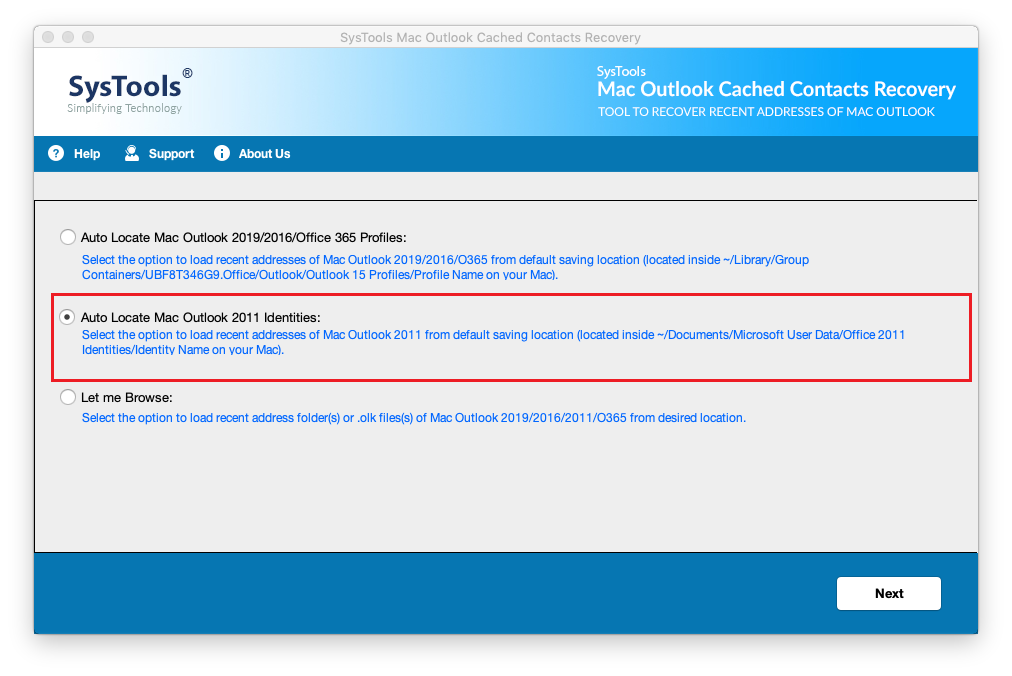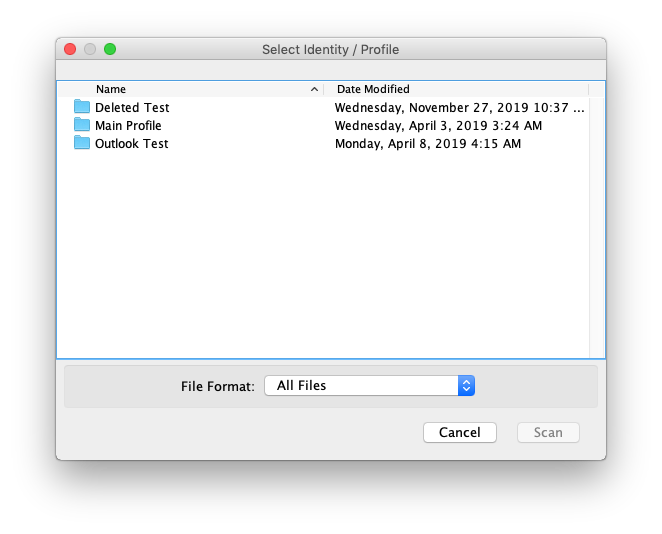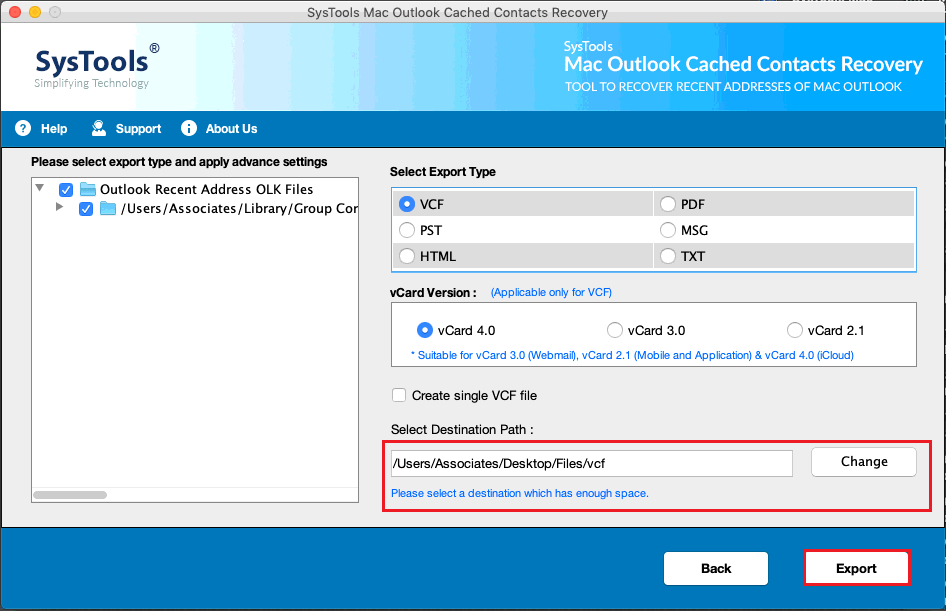Mac Outlook Cached Contacts Recovery
An Amazing Tool to Restore Recent Addresses From Mac Outlook
- Auto locate addresses from profiles of Mac Outlook 365 / 2016 /2019 / Office LTSC 2021
- Capable to load autocomplete contacts identities of Mac Outlook 2011
- Best software to recover if Microsoft Outlook autocomplete contacts not working
- Recover accidentally deleted autofill email address from OLK 14 & OLK 15 files
- Export MAC Outlook cached contacts to PST / MSG / TXT / HTML, Etc
- Helps to Recover if Mac Outlook cached contacts disappeared somehow
- Option to export to vCard 4.0 / 3.0 / 2.1 version (by default, creates 4.0)
- Outlook autocomplete list greyed out issue can be resolved on Mac machine
- Create either separate or single PDF & VCF file for all recent addresses
- Cache Contacts Recovery for Mac Outlook supports all Mac OS X versions
Free Demo - Mac Outlook Cached Contacts Recovery Fully Secured Download Version